macOS Hints: Zoom

In macOS the zooming of contents is a function which allows to recognize more even on smaller screens.
With the following steps you can set the zoom:
-
Open the system settings.
-
a) If you have a Magic Mouse or Magic Trackpad, or a MacBook with a trackpad, you can turn on Intelligent Zoom in the appropriate settings.
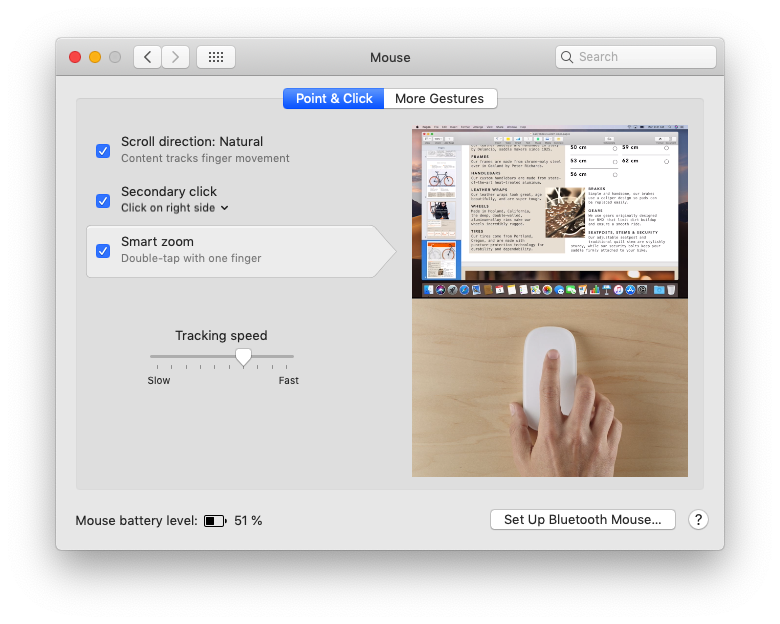
- b) If you don't have any of the above devices, open the "Operation Guides".
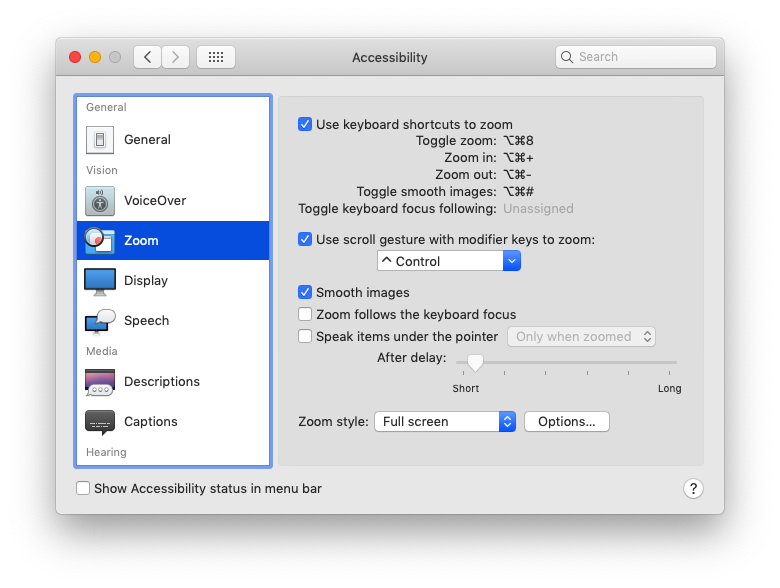
- Click on "Zoom". Switch on the keyboard shortcuts.
This increases or decreases the screen size, either with the input devices or with the keyboard shortcuts.
You can find more on the subject of operating aids directly on the Apple website.
Hint
In Merlin Project you will find the "Zoom" option in the "Appearance" menu.
You will find all articles of our series "macOS hints" here._

