Aperçu du "Stage Manager"

Dans la série des nouvelles fonctionnalités pratiques d’Apple : Cet article de blog traite du « Stage Manager ». Cette fonctionnalité a été présentée à la WWDC22 comme un aperçu des nouveaux systèmes d’exploitation d’Apple prévus cet automne.
Qu’est-ce que le Stage Manager ?
Le Stage Manager apparaîtra dans les prochaines versions de macOS 13 Ventura et iPadOS 16. Il s’agit d’une nouvelle solution pour gérer plusieurs apps ouvertes et leurs fenêtres. C’est surtout important pour l’iPad, mais cela fonctionne aussi sur Mac alors que les deux systèmes se rapprochent l’un de l’autre.
Les « stages », c’est-à-dire un ensemble composé d’une ou de plusieurs applications et de leurs fenêtres, sont regroupés dans le Stage Manager et stockés sous forme de pile sur le côté gauche. Si on active un « stage » d’un simple clic, l’ancien stage se replace alors à gauche dans la collection de tous les stages.
Stage Manager sous iPadOS
D’abord la mauvaise nouvelle : seuls les iPad dotés d’un processeur M1 peuvent utiliser le Stage Manager.

L’objectif d’Apple avec le Stage Manager est de faciliter et d’améliorer encore plus le multitâche sur iPad. Et bien que le Stage Manager arrive aussi sur macOS, il fera particulièrement plaisir aux utilisateurs d’iPad. En effet, il rapproche l’iPad d’un véritable outil de travail complet, surtout quand un moniteur externe y est connecté. On profite alors de tout l’espace de l’écran et fini les bandes noires à gauche et à droite. Seule condition : une souris ou un trackpad doit être connecté à l’iPad. Vous pourrez alors immédiatement utiliser tout l’espace de l’écran sur le moniteur externe.
Stage Manager sous macOS
La fonctionnalité du Stage Manager sous macOS transformera l’organisation du Mac pour travailler de manière différente et plus concentrée. Par exemple, si la fonction est activée, vous ne verrez plus les icônes déposées sur le bureau.
Si vous êtes un utilisateur qui aime déposer des icônes sur le bureau et utiliser le glisser-déposer, le Stage Manager pourrait vous gêner.
Pour voir à nouveau les icônes sur le bureau, vous devrez cliquer dessus ou activer/désactiver le Stage Manager au besoin.
Néanmoins, le Stage Manager a aussi son utilité ici, en particulier si vous passez souvent de l’iPad au Mac.
Support de Merlin Project
Merlin Project prendra en charge de nombreuses fonctionnalités passionnantes qu’Apple a présentées lors de la WWDC 2022 cet automne. Le Stage Manager en fera partie. Vous pouvez donc vous attendre à un automne productif avec Merlin Project et Stage Manager. Voici une première image de Merlin Project sur un moniteur externe.
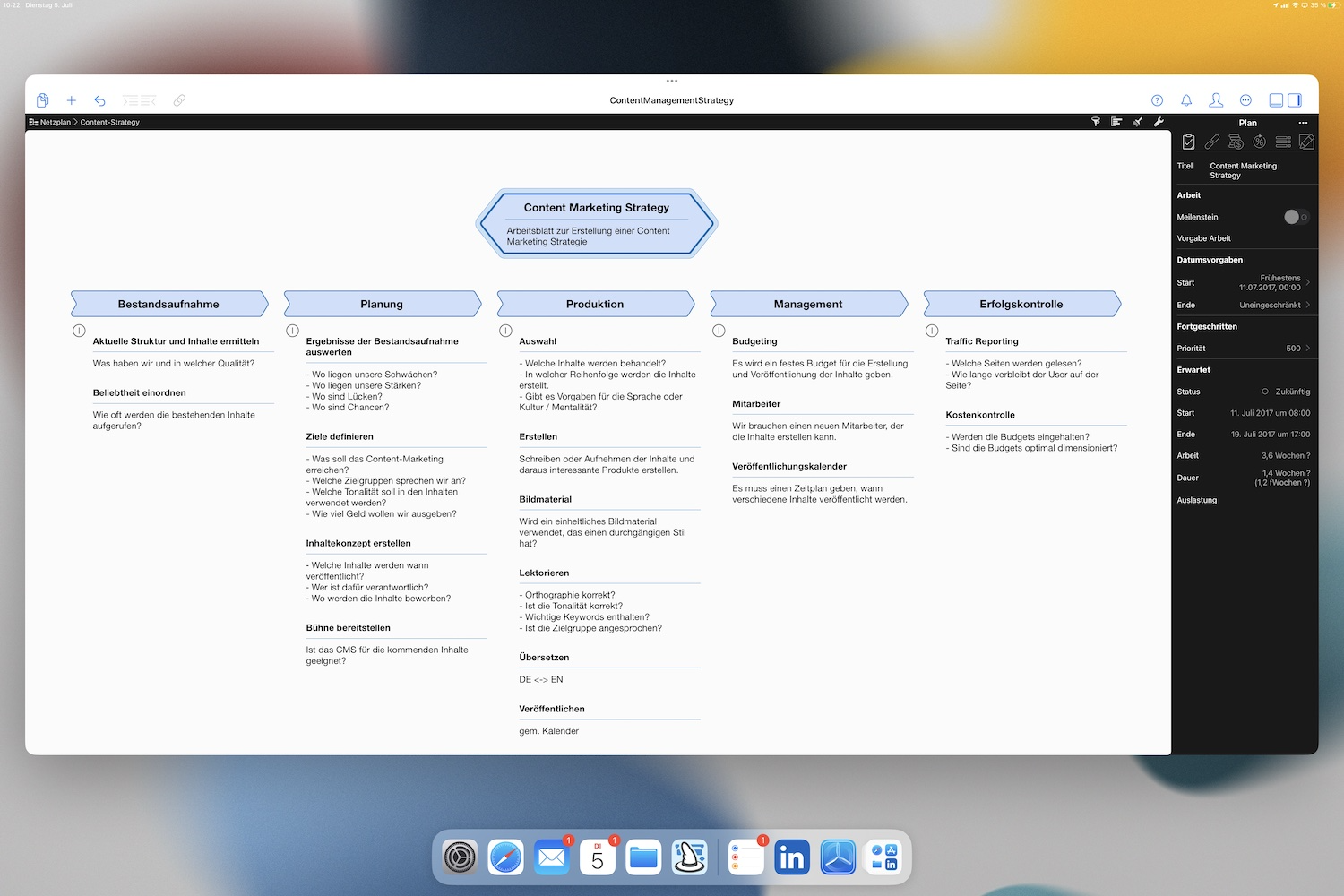
Grâce au Stage Manager, les fenêtres sur iPad fonctionnent de manière similaire à macOS : on peut les disposer et les déplacer. Travailler avec plusieurs apps ne sera plus aussi fastidieux.
Nous sommes impatients de voir comment vous allez intégrer cette nouvelle fonctionnalité dans votre travail avec Merlin Project.
N’utilisez pas les versions bêta préliminaires d’Apple sur vos appareils de production. Il n’est pas garanti qu’elles fonctionnent correctement, et elles pourraient même vous empêcher d’utiliser vos appareils ! Utilisez toujours les versions officielles et les plus récentes des systèmes d’exploitation fournis par Apple.

