Logiciels malveillants sur Mac

Dans cet article de blog, issu de la série de conseils pratiques pour votre Mac, vous apprendrez quoi faire si votre Mac devient soudainement lent et instable. Il est très probable qu’un logiciel malveillant se soit introduit dans le système.
Logiciel malveillant sur Mac
Un logiciel malveillant n’est pas un virus ni un cheval de Troie, mais c’est tout de même un compagnon très gênant. En général, il rend votre Mac lent et instable. Le démarrage de certaines apps ou du système entier devient incroyablement long, et le Mac semble paresseux.
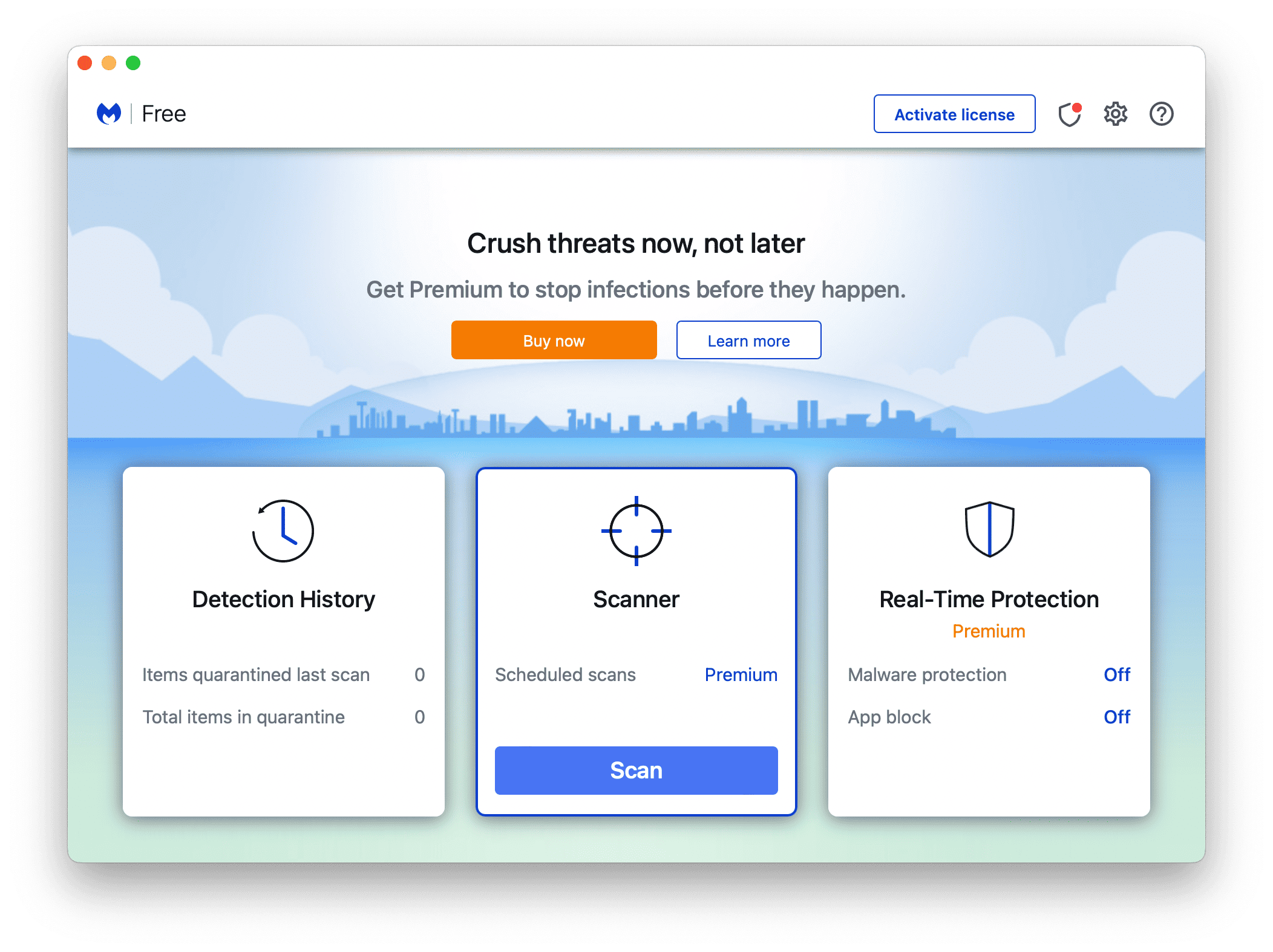
La solution consiste à utiliser des applications spéciales qui détectent et suppriment les logiciels malveillants. L’une des plus fiables, spécifiquement conçue pour Mac, est le logiciel Malwarebytes.
Malwarebytes
Malwarebytes est gratuit dans sa version de base et fonctionne de manière très fiable. Vous pouvez lancer manuellement une recherche ou laisser Malwarebytes s’exécuter en arrière-plan.
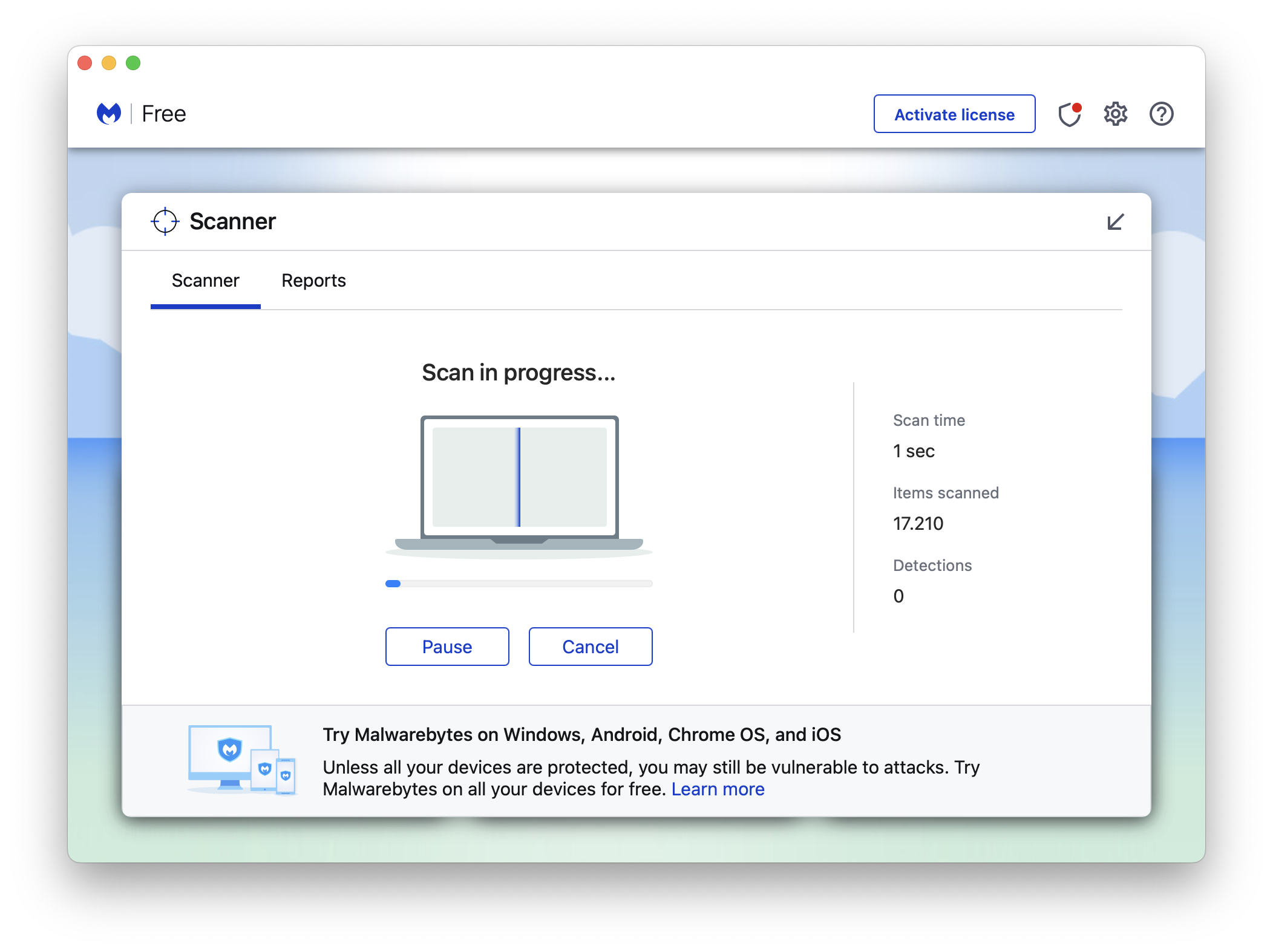
Un autre logiciel pour nettoyer votre Mac est CleanMyMac, de MacPaw, qui peut également supprimer les logiciels malveillants, entre autres. CleanMyMac dispose d’un ensemble de fonctionnalités assez large. C’est pourquoi, contrairement à Malwarebytes, CleanMyMac est payant.
Si votre Mac est lent lorsque vous travaillez avec Merlin Project, téléchargez Malwarebytes pour Mac et lancez une recherche de logiciels malveillants.

