Hints: Using Internet Content More Efficiently
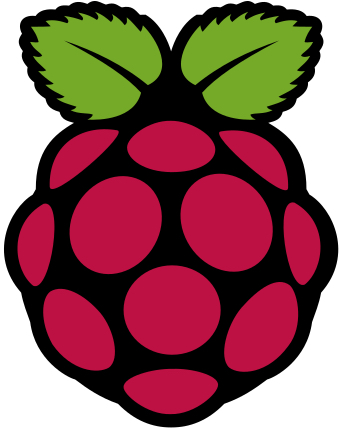
You have already read or heard about the OS Linux and the micro-computer Raspberry Pi, respectively used one or the other already? You are not desperately looking for the back button of your browser? Then you will find an idea in the following, not a technical manual, which can improve the safety and efficiency of your working environment using the Raspberry Pi.
In your professional context, constant Internet research, the use of Internet resources, is a major time factor. Internet pages overloaded with advertisements require additional, unnecessary time.
This moves many users to activate ad blocking on their browsers, with less or more maintenance needs. Even individual users invest considerable amount of effort when they have additional devices like smartphone and/or tablet besides their stationary and a mobile computer.
The risk of websites that try to deceive you with similar-sounding web addresses or layouts also weighs heavily on your day-to-day work.
Why is that actually the case?
Browsing the Internet is comparable to navigating with your car. We know a location name, but not its exact position. We enter the location name into the navigation system, which translates the name with the help of a database into a coordinate that now becomes our destination, thus enabling a route calculation.
Whenever you enter an Internet address into a browser, a translator must create a coordinate on the Internet for it, this is done by a DNS server. Your device contacts one or more of these DNS servers, so that your browser can find the way to the desired content.
The following scenarios are conceivable:
- An unintentionally similar sounding location when entered into a navigation system, may lead you to an undesired destination.
- Some routes to the right place first lead us through an endless landscape of advertising billboards before we reach our destination.
You want to avoid both situations when driving your car and when using the Internet.
For browsing, an Ad Blocker supports you with a database of negative Internet entries. Only those requests will be allowed and converted into real Internet coordinates, which are not listed in this database.
Drawback: An ad blocker must be managed separately for each device, each browser, and the corresponding database must be maintained in part with one's own input from experience.
Are you open to IT solutions or do you have professional support in your environment? If so, give the following idea a chance:
A single Raspberry Pi in your local network, takes over the ad blocking for all local devices as a central access control.
What is required for an implementation?
- A Raspberry Pi of your choice, a wide variety of versions is available.
- Raspberry Pi OS: simple system installation with imager
- DNS-Tool Pi-Hole (or an alternative): extensive information about setup and usage is available in the software provider's site
- DNS lists with "negative" entries (e.g. from the Big Blocklist Collection or create them yourself)
- Redirect DNS requests from local devices to the Raspberry Pi
These one-time steps save a lot of individual effort in the long run, the DNS lists are only updated centrally, every device, every browser in your local network is now more efficient when browsing the Internet.
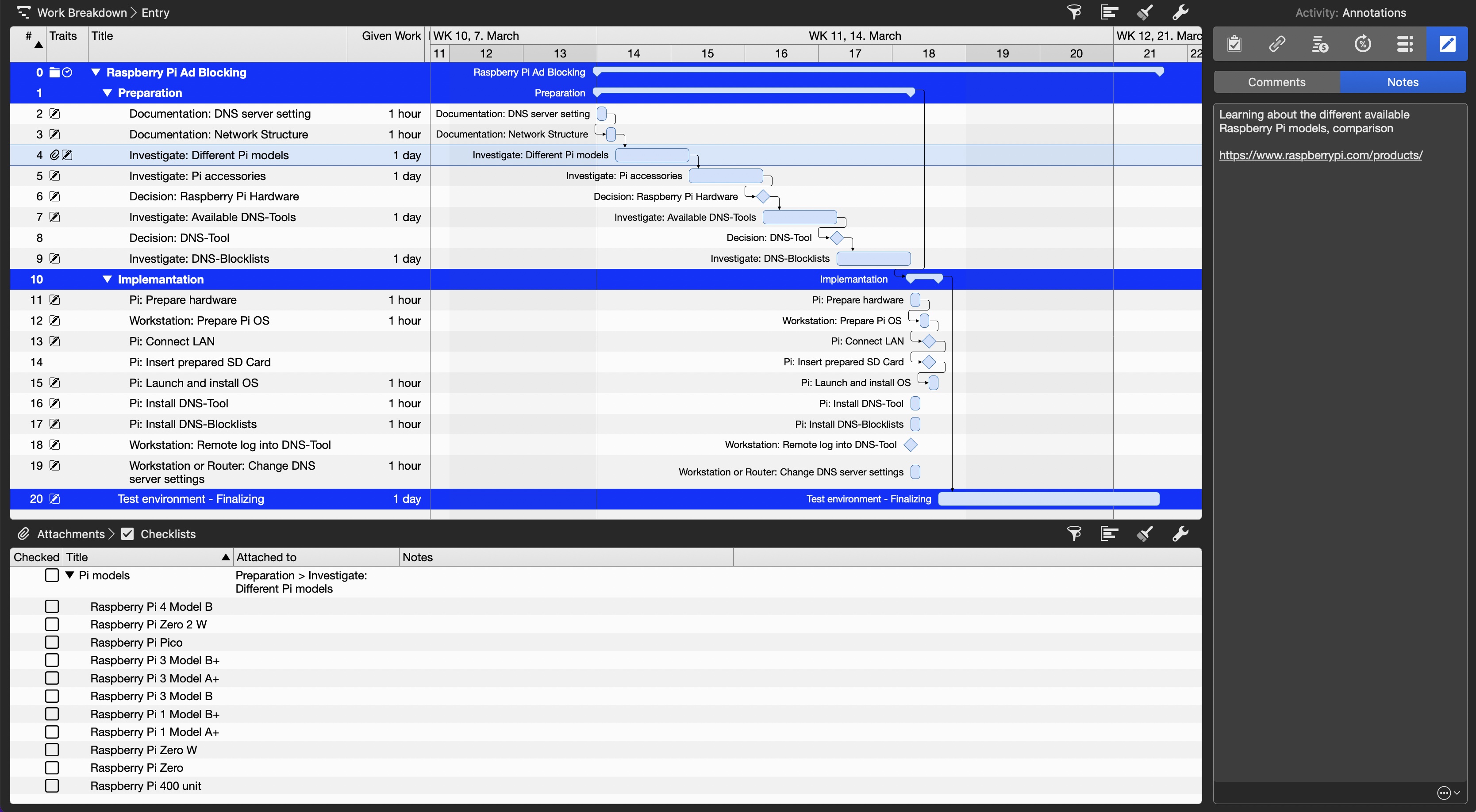
When preparing for this changeover, Merlin Project for macOS or iPadOS is an excellent planning tool. Feel free to use our sample template and adapt it to your personal requirements.

