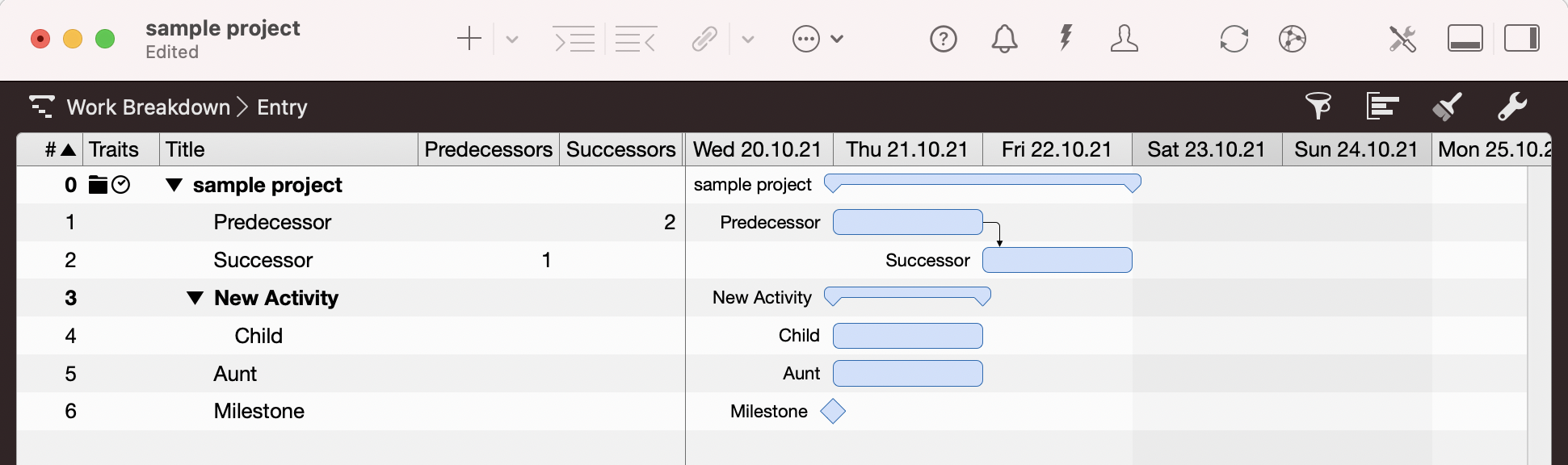Merlin Project: Successor vs. Child

You plan your projects with Merlin Project? Then you already know how you add activities. Typically, you'll click onto '+' or call Insert > Activity from the menu. Some of you might copy and paste activity rows, like to use keyboard shortcuts cmd+N or import data from another application.
The insert menu however offers more items, as for example: milestone, child, successor, aunt, predecessor, assignment.
So what's the difference between a successor and a child? When to select one over the other item of the insert menu? And what happens if you don't select them when inserting new activities?
Let's start by answering the last question. There are no disadvantages for your scheduling if you select the wrong item from the list or simply insert new activities.
A successor is an activity with at least one dependency.
A child is an activity in a deeper level.
Successor
When choosing to insert a 'Successor' (Insert > Successor) …
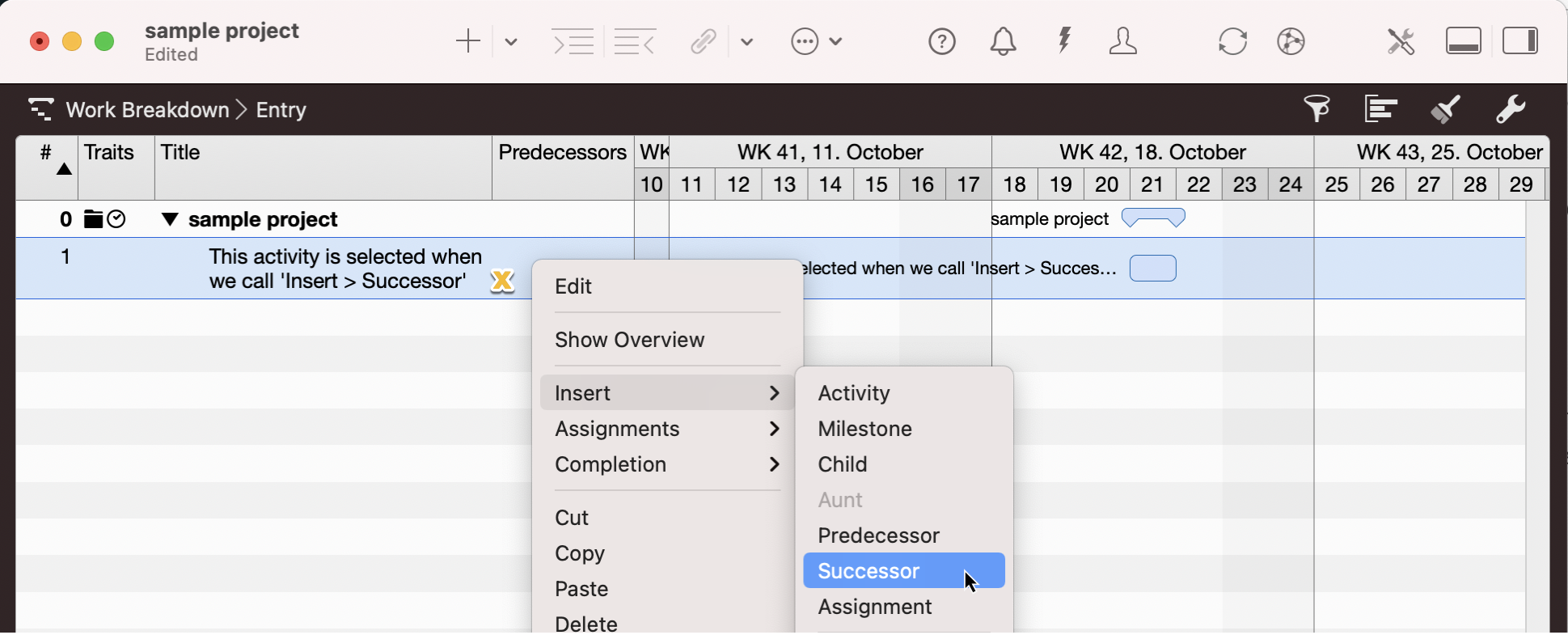
you tell Merlin Project to insert a new activity in the same level as the activity of your current selection. The new activity should be linked to your current selected row by an 'End to Start' dependency.
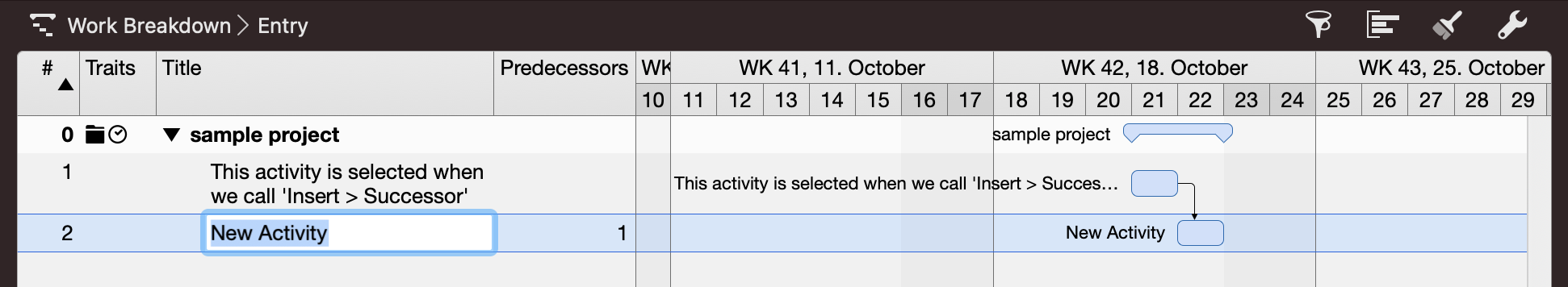
Note the number in the column 'Predecessors' and the dependency line showing the dependency direction.
Child
When choosing to insert a 'Child' (Insert > Child) …
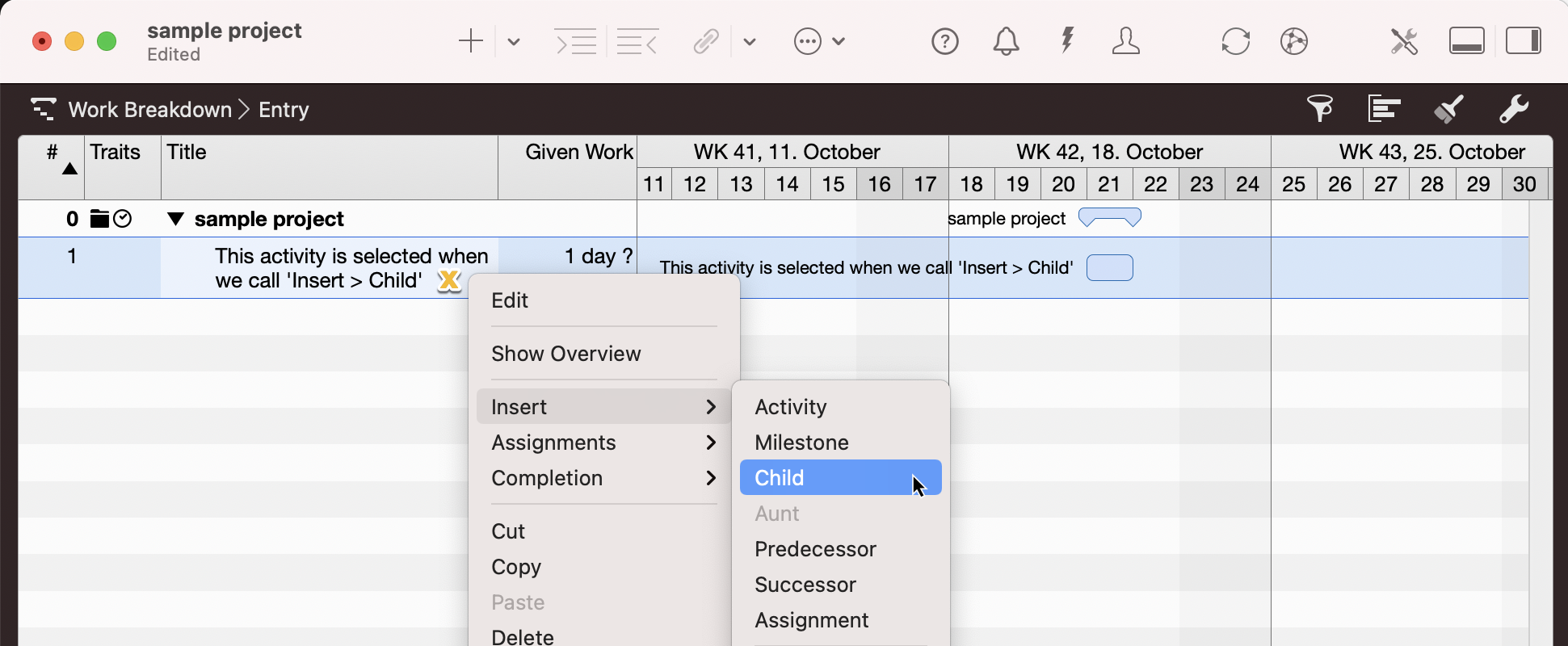
you tell Merlin Project to insert a new activity one level deeper. The new activity should be a child. That should make the current selection its parent.
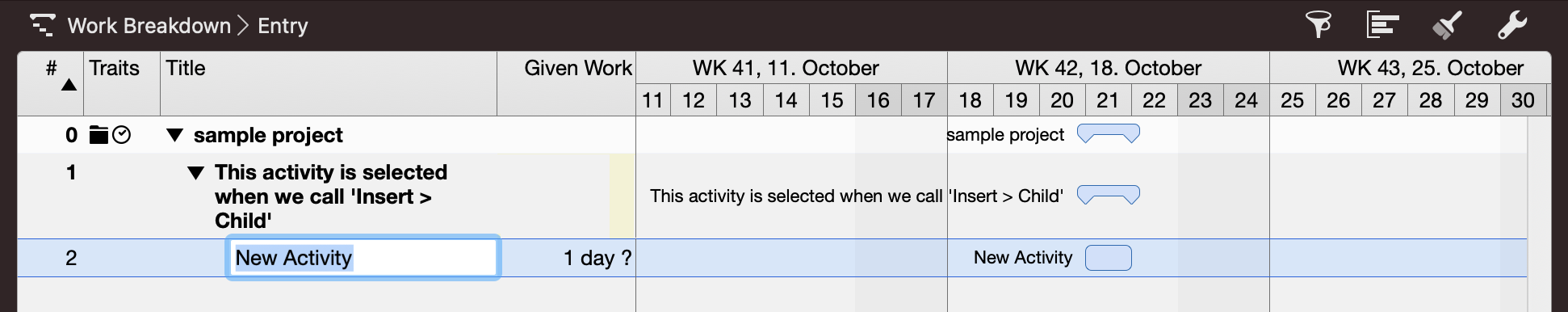
Note the bar symbol changing to a parent.
What if You Don't Use Insert > Successor or Insert > Child ?
Of course you could also choose to insert an 'Activity' (Insert > Activity).
To define its dependency to another activity, link it afterwards.
To place it in a deeper level, indent it under another activity…
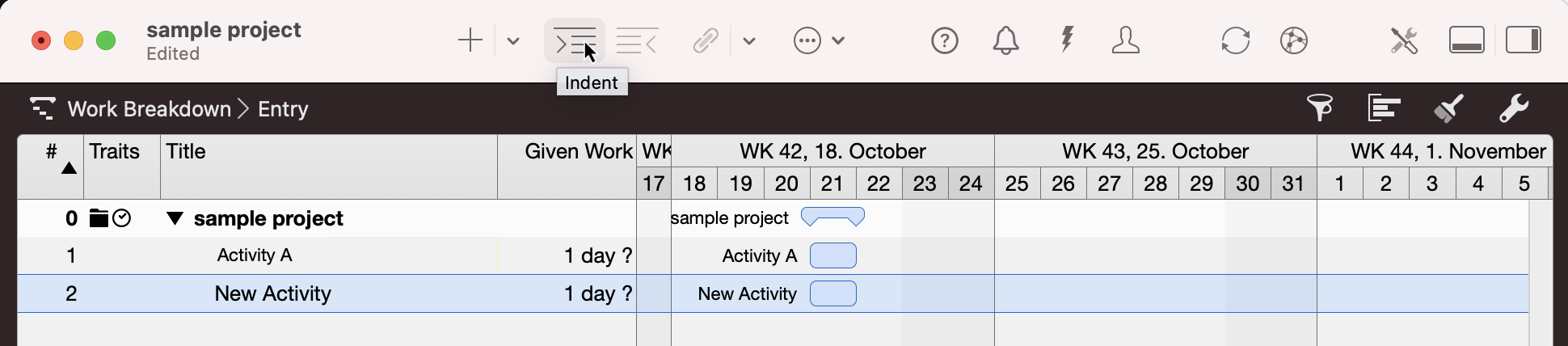
and thus make it its child.
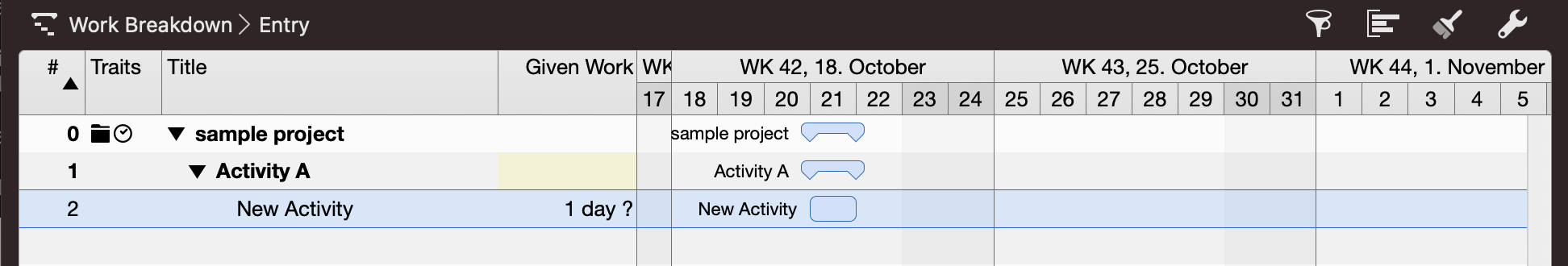
So inserting a successor or a child are short-cuts for
- insertion of a new activity
- setting specific properties. A successor has an 'End to Start' dependency, a child is inserted one level deeper in the structure.
Predecessor
Similar to a successor, when choosing to insert a predecessor (Insert > Predecessor)
you tell Merlin Project to insert a new activity in the same level. This new activity should be placed one row before your current selection, and linked by an 'End to Start' dependency.
Aunt
Comparable to the child procedure when you insert an 'Aunt' (Insert > Aunt) you tell Merlin Project to insert a new task at the parent activity level.
Milestone
When choosing to insert a milestone (Insert > Milestone) you tell Merlin Project to insert a new milestone in the same level as the activity of your current selection.
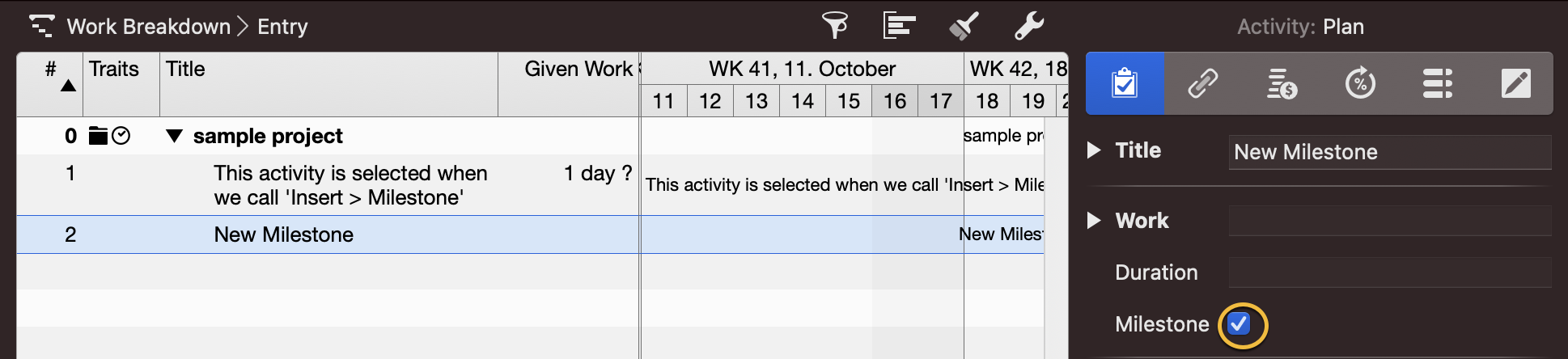
Conclusion
Inserting a successor, child, milestone, etc are short-cuts for
- insertion of a new activity
- setting specific properties
There are no disadvantages for your scheduling if you select the wrong item from the list or simply insert new activities. By choosing a fitting menu item, you can save time and complete the task planning quicker.