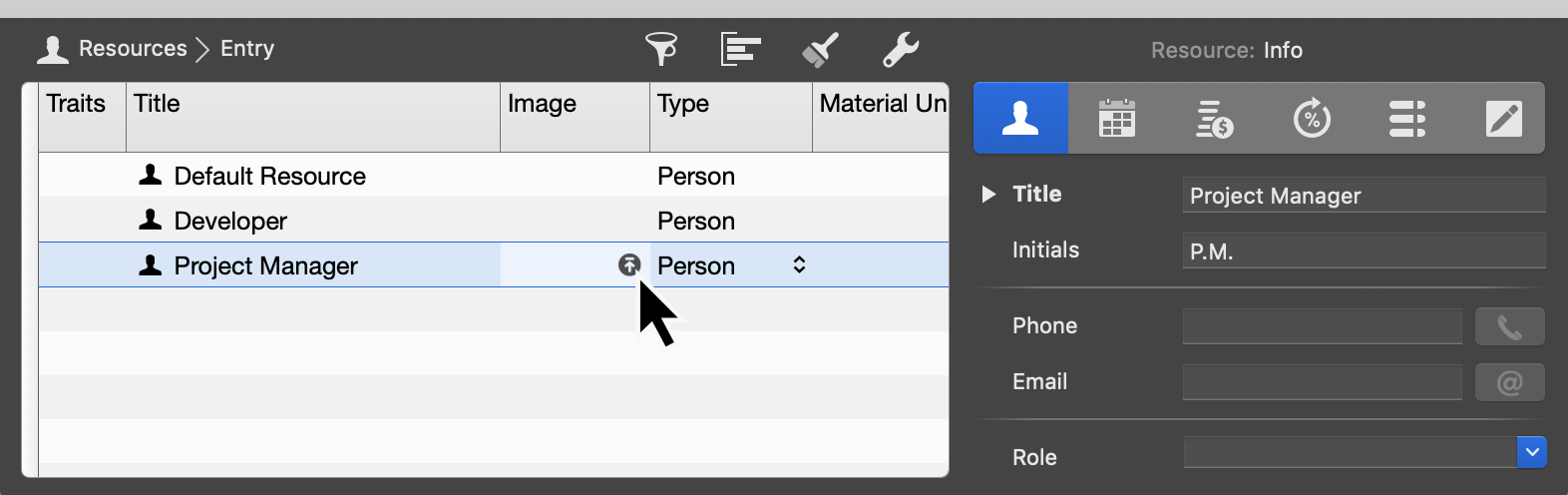Merlin Project: Resource Image

You use Merlin Project to plan your projects? Then you already know what resources are and how to insert them for assignments on your activities.
For those who don’t, resource is a term for people, materials and equipment used in the project. Merlin Project offers the following resource types: Person, Material, Company, Equipment
Add an image for each resource in your project. This will help you easily locate a resource in the views.
Resource image in preconfigured views
Merlin Project supplies preconfigured views that show the resource image.
In Resources > Entry
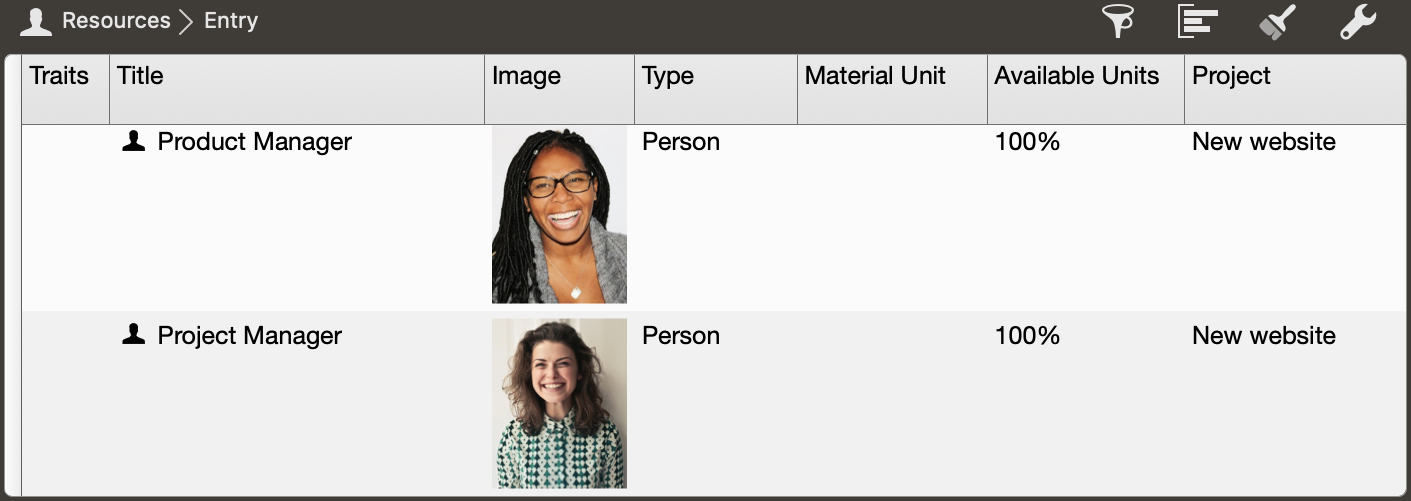

In Net Plan > Kanban
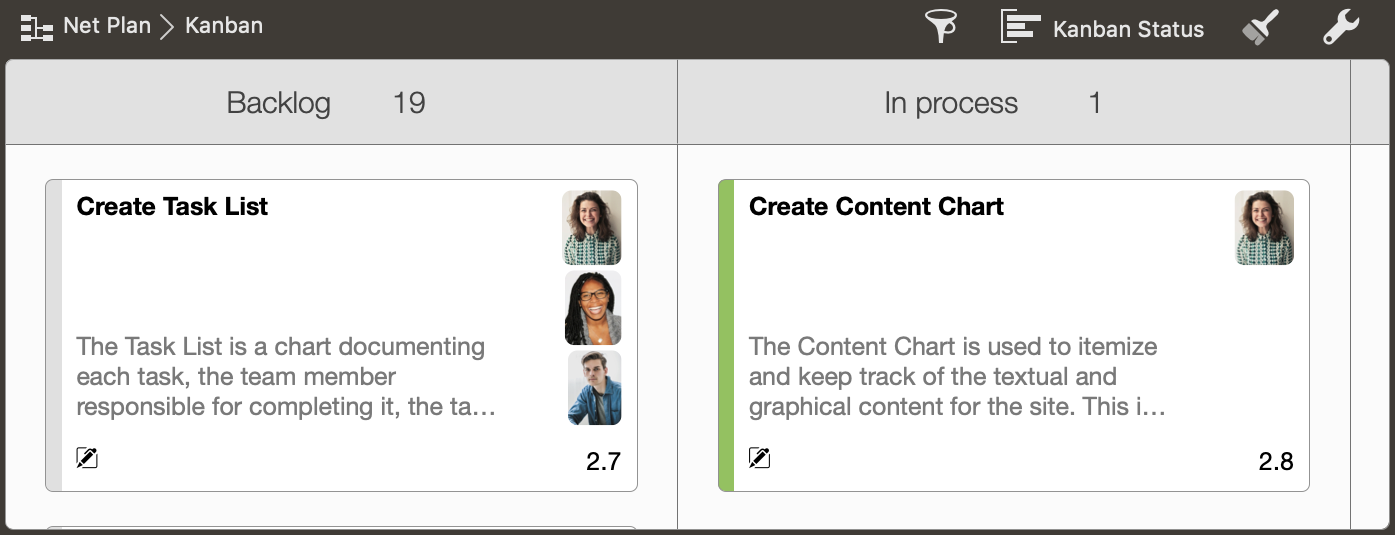

Resource image in Comments
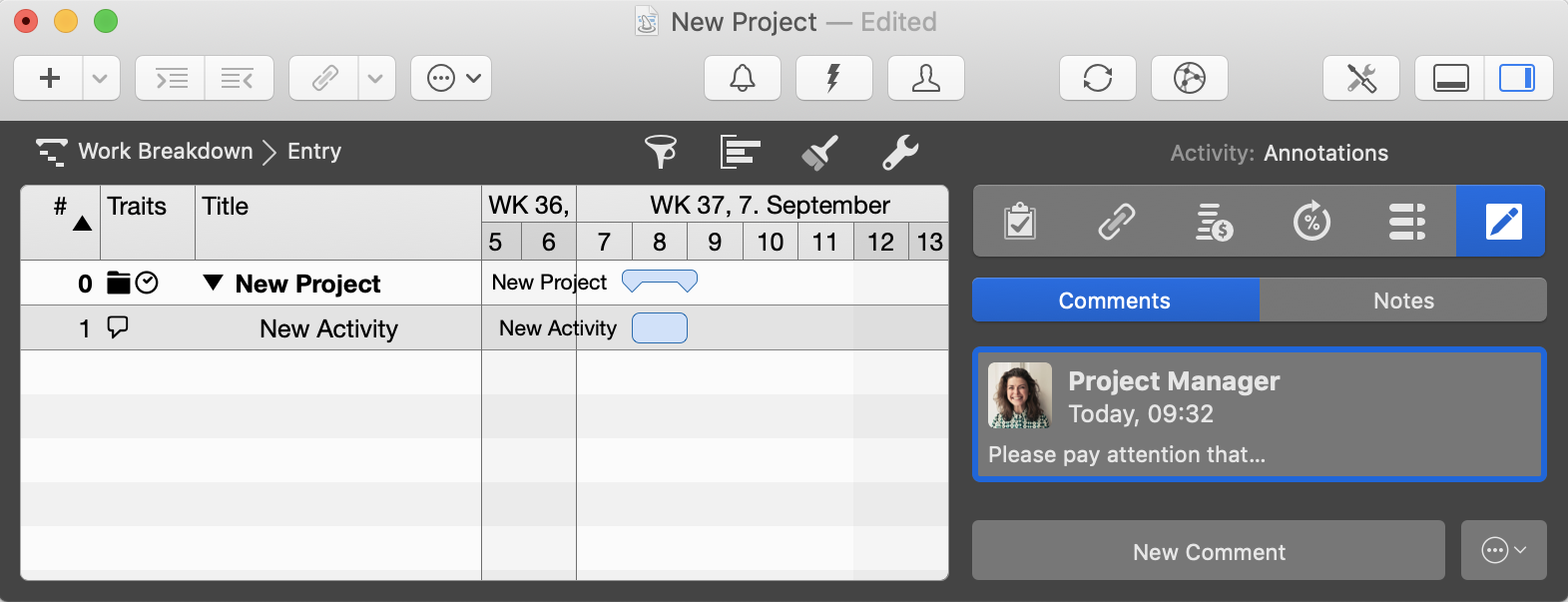
But how do you insert them?
Resource image
Click the insert button and choose an image for your resource.