Hammock Task in Merlin Project

You use Merlin Project to plan your projects? Then you already know how to schedule activities by work or duration and dependencies.
What if you need a Hammock task? The start and end date of a hammock activity (also called 'stretch task') is controlled by other activities and not by its own duration.
This is an example on how to configure a Hammock activity in Merlin Project:
- Select 'Activity 1' and 'Activity 2'.
- Link by 'Start to Start'.
- Press the option (alt) key and link with the mouse the end of 'Activity 3' to the end of 'Activity 2'.
- Select 'Activity 2'.
- Use the 'Plan' inspector, to remove its work value.
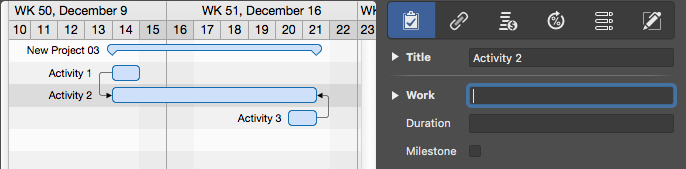
'Activity 2' will be as long as the time period defined by the start of 'Activity 1' and end of 'Activity 3'.

