iCloud Drive Carpetas compartidas en macOS Monterey

iCloud Drive incluye una función para compartir contenido con otros desde macOS Big Sur e iOS/iPadOS 14, muy útil y excelente para colaborar en proyectos de Merlin Project. En macOS Monterey, compartir a través de iCloud Drive ha mejorado aún más.
Archivos compartidos en iCloud Drive
En Monterey, Apple ha rediseñado la vista de iCloud Drive en el Finder.
En la barra lateral de cualquier ventana del Finder, debajo del elemento iCloud, sigue estando disponible la entrada iCloud Drive.
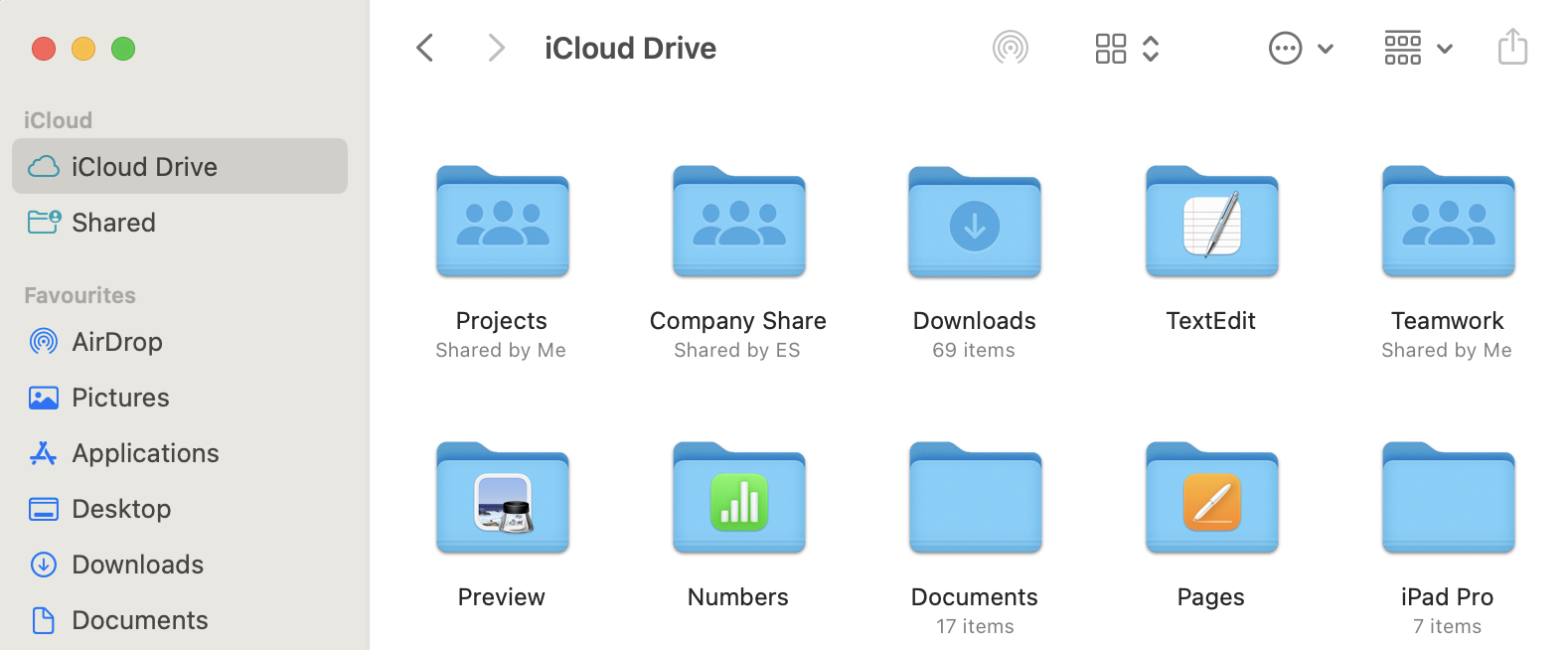
Allí encontrarás muchas carpetas de diferentes aplicaciones y también podrás añadir tus propias carpetas o archivos para acceder a ellos cómodamente desde otros dispositivos privados. Las carpetas y archivos de iCloud Drive también pueden compartirse y utilizarse con otros usuarios. En tal caso, se marcan en consecuencia, tanto visualmente como mediante un texto.
Pequeña novedad con gran impacto
La carpeta Compartido puede parecer un cambio pequeño, pero tiene un gran impacto en el trabajo con contenido compartido en iCloud Drive.
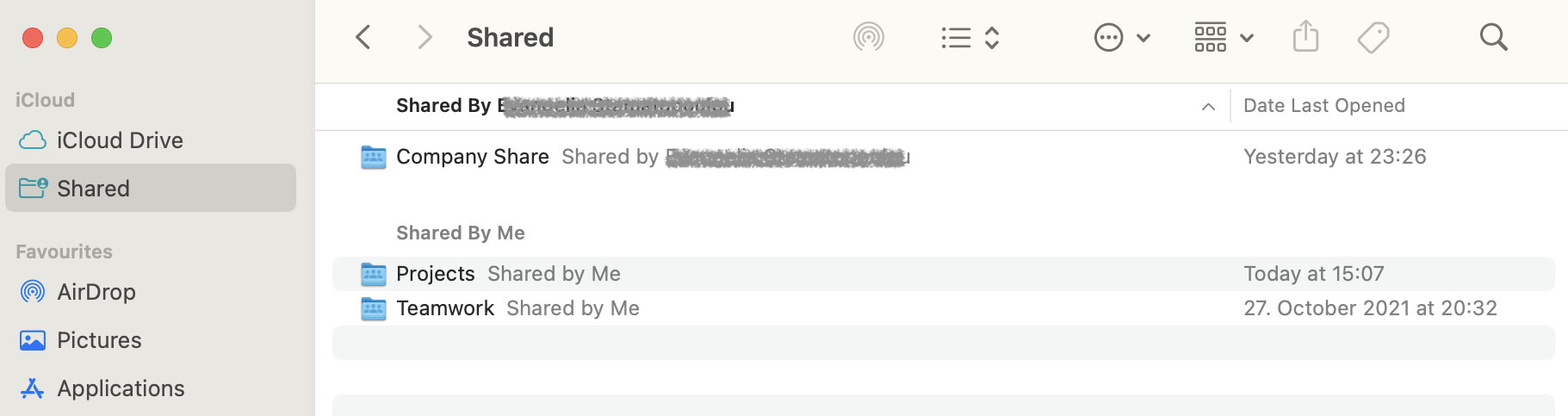
En la vista de lista se aprecia con más claridad. Todo el contenido compartido se divide lógicamente en lo que yo comparto y lo que otros comparten conmigo.
La ventaja salta a la vista. En lugar de buscar los elementos compartidos en las diferentes carpetas de iCloud Drive, los encontrarás todos organizados bajo el apartado Compartido.
Esto resulta especialmente útil cuando se trabaja con varios proyectos que quizá ya no quieras seguir compartiendo después de un tiempo, o si deseas volver a ubicar dónde se guardó el archivo del proyecto en iCloud Drive.
Por cierto, esta carpeta Compartido también se encuentra en iOS/iPadOS en la app Archivos. Muy práctico si utilizas Merlin Project en el iPad.

