Vista previa de "Mail.app" en macOS Ventura

De la serie de nuevas funciones prácticas de Apple: Este artículo del blog trata sobre la nueva versión de "Mail.app" en macOS Ventura. En la WWDC22, Apple mostró un adelanto del nuevo macOS Ventura, que llegará en otoño.
"Mail.app" en macOS es una aplicación que se utiliza a menudo, especialmente en el día a día laboral. Apple incorporará a su programa de correo en el próximo macOS Ventura algunas funciones muy prácticas, a continuación te contamos nuestras favoritas.
Enviar correos con control de tiempo
El envío de mensajes en "Mail.app" se ampliará con una opción de control de tiempo. Esto facilita el envío de correos a una hora concreta. Para ello aparece una flecha al lado del símbolo de envío, que ofrece algunas opciones adicionales.
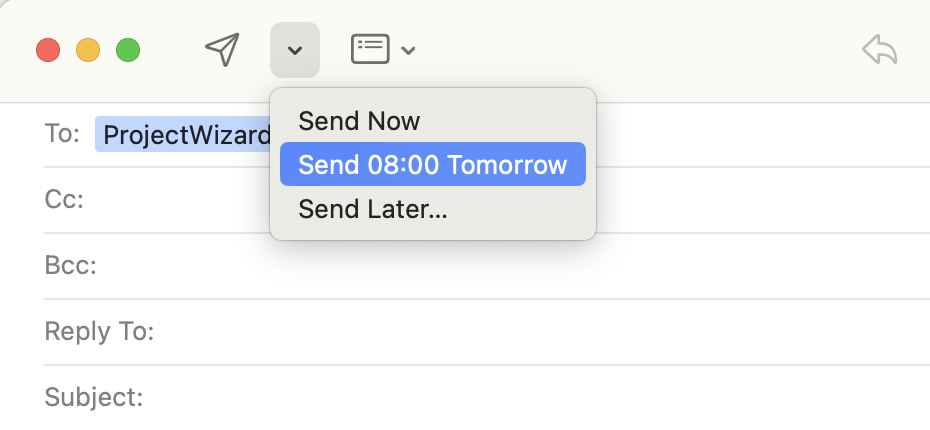
La primera opción te permite enviar el correo que has redactado inmediatamente. La segunda opción "mañana" enviará el mensaje la próxima mañana a las 8:00. Una tercera opción permite programar la hora con precisión.
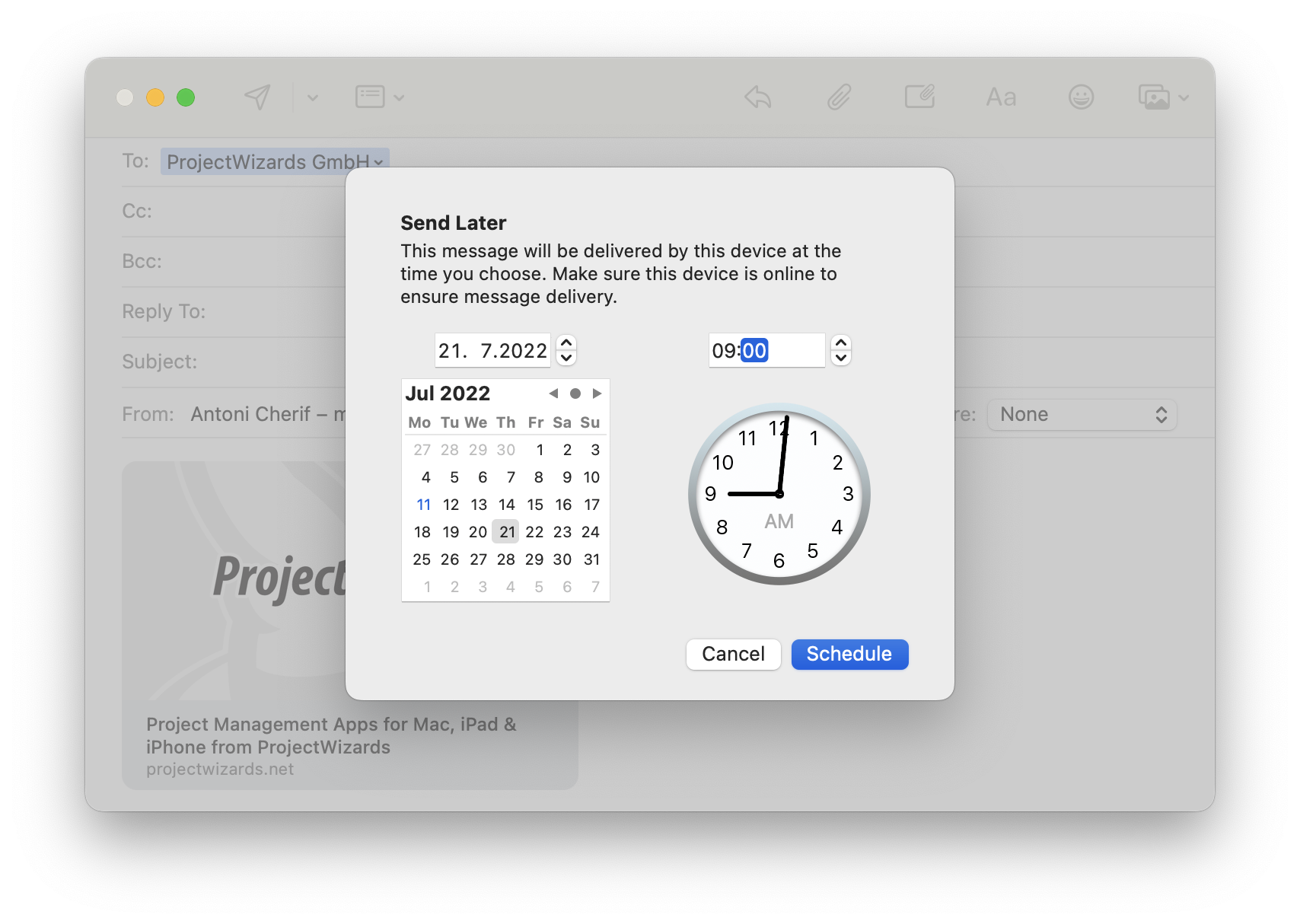
Aquí puedes elegir la fecha y hora de envío. De este modo, todos los correos pueden enviarse en el momento que desees. Nos parece una gran característica que hacía tiempo era necesaria en Mail.app.
Agregar enlaces enriquecidos a los correos
Los enlaces enriquecidos son ahora una opción muy popular en muchas aplicaciones y sitios web. De esta forma, los enlaces que introduces aparecen con una vista previa correspondiente.
Las direcciones URL se muestran subrayadas como un enlace azul en "Mail.app" y pueden abrirse con un clic en el navegador web preconfigurado. En el futuro, si haces clic en la flecha a la derecha del enlace, aparecerá la opción "Convertir en enlace enriquecido".
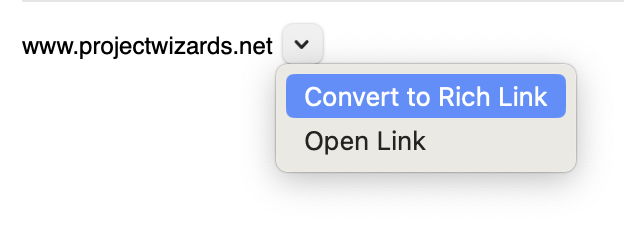
Si seleccionas esta opción, una gran vista previa gráfica reemplazará la discreta URL. Tus correos ganan atractivo visual y más información sin apenas esfuerzo.
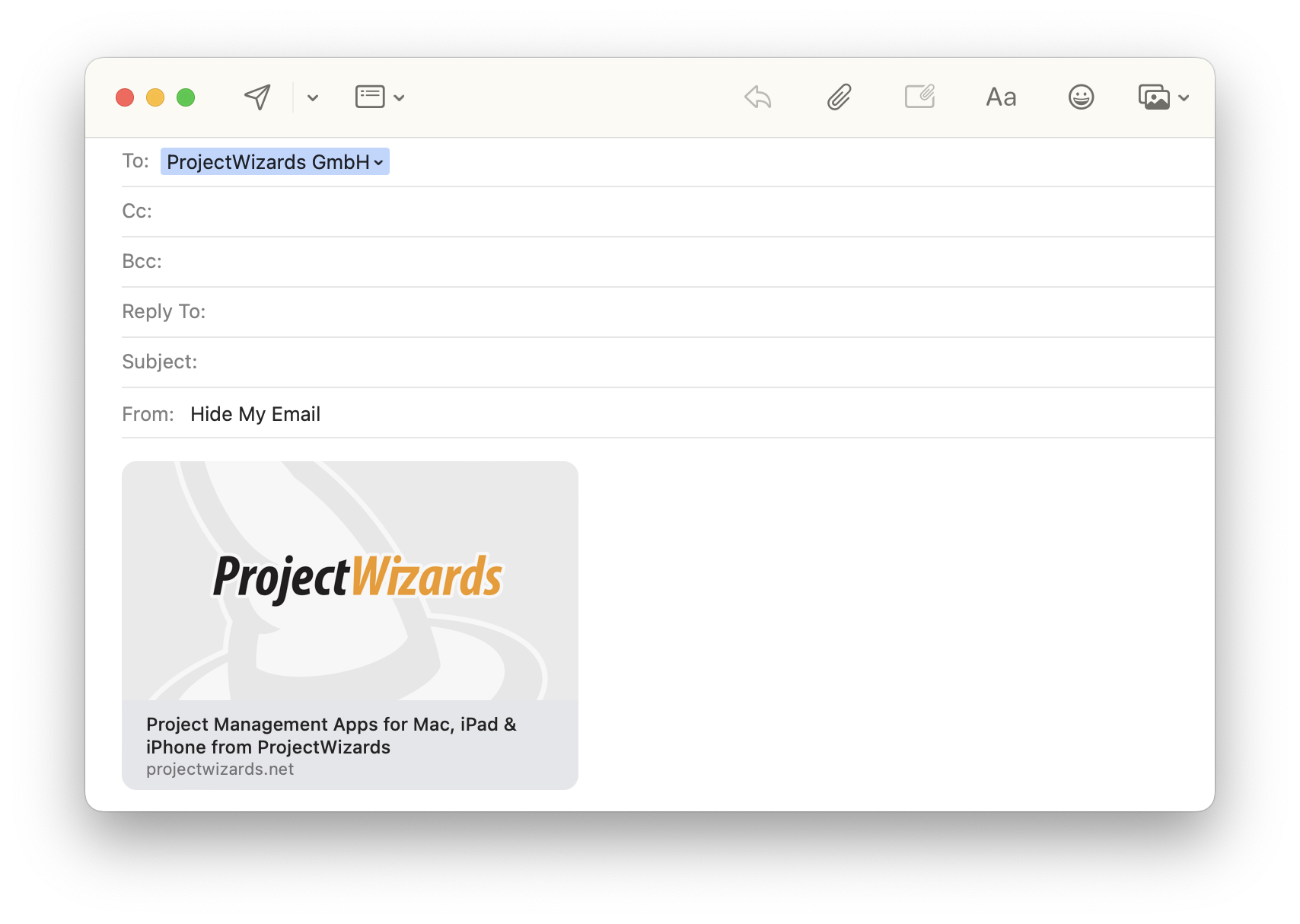
Función inteligente
Por último, una función muy útil mejorará el envío de correos para muchos de nosotros. ¿Quién no ha vivido esto?: se envía el correo, se menciona en el texto un archivo adjunto, pero el archivo en sí no se había adjuntado. Esto pronto será cosa del pasado: el Mail de Apple nos recordará los adjuntos y direcciones de correo olvidados antes de enviar definitivamente el correo a los destinatarios.
Merlin Project y "Mail.app"
Con Merlin Project, siempre has podido arrastrar y soltar mensajes desde "Mail.app" como adjuntos a tus proyectos. Por supuesto, esto seguirá siendo así con la nueva versión de "Mail.app".
No utilices versiones beta preliminares de Apple en tus dispositivos de producción. No se garantiza que estas versiones funcionen correctamente y podría no ser posible trabajar con tus dispositivos. ¡Utiliza siempre las versiones oficiales y más recientes de los sistemas operativos proporcionados por Apple!

