Funciones de Apple: Live Text
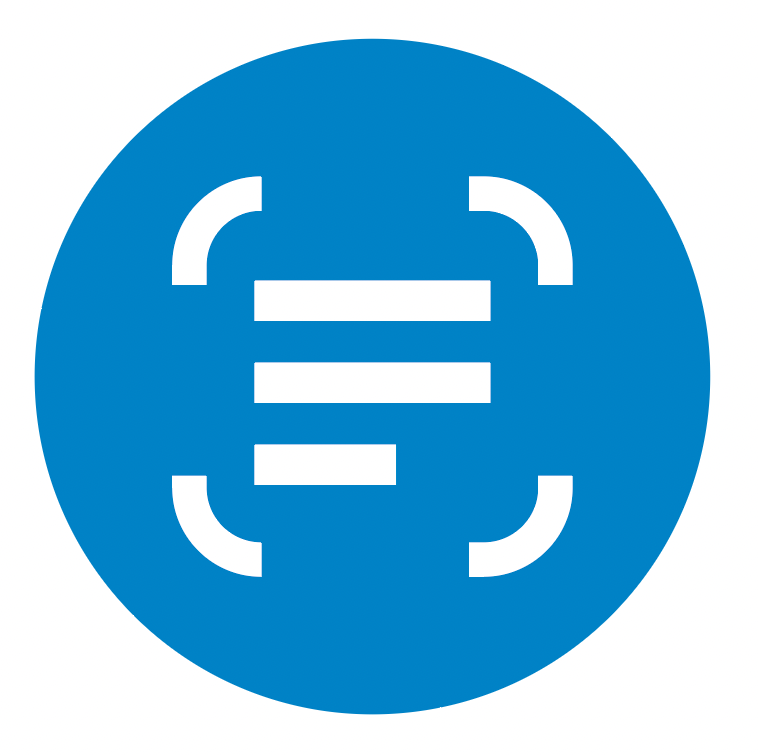
Esta publicación del blog, de la serie de nuevas funciones prácticas de Apple con las que puedes beneficiarte en el trabajo y en tu día a día, trata sobre la nueva función "Live Text". En dispositivos iOS/iPadOS compatibles, se reconoce el texto en las fotos y puede copiarse o traducirse sin esfuerzo.
Fotos
Fotos forma parte integral de todos los sistemas operativos de Apple y es gratuita. Sirve para gestionar imágenes y fotos, clasificarlas en álbumes y editarlas de forma extensa. La función Live Text ofrece aún más posibilidades prácticas con fotos e imágenes.

Live Text
Live Text aparece en la esquina inferior derecha cuando la IA detecta texto u otro contenido en la imagen. Basta con tocar en las áreas de texto de la imagen; se resaltarán y se podrán copiar, consultar o traducir a otros idiomas. Para más información, consulta la guía de Live Text en Apple.
Live Text es ideal para copiar contenido de imágenes, fotos y páginas web y pegarlo en archivos de proyecto de Merlin Project. Adiós a la tediosa escritura manual.
Llamar y enviar correos electrónicos
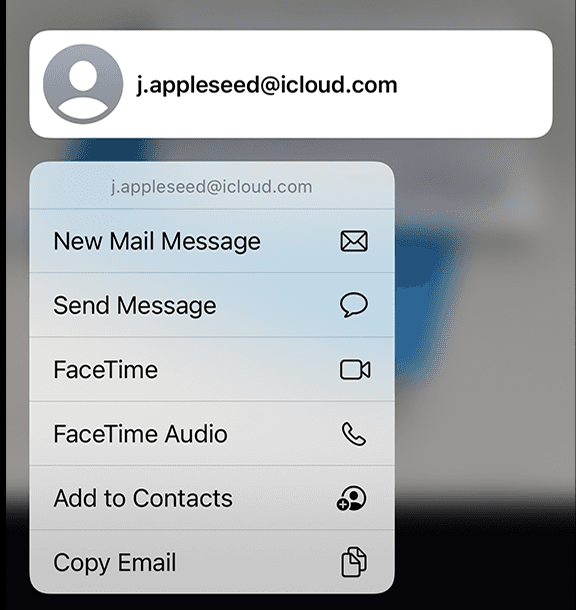
Live Text también reconoce automáticamente números de teléfono, direcciones y direcciones de correo electrónico. De este modo, dispondrás de esta información en cualquier momento sin necesidad de escribir nada.
Esta tecnología te permite digitalizar de forma fácil y rápida el contenido escrito que te rodea y convertirlo en texto. Pruébalo, funciona sorprendentemente bien y es realmente de gran ayuda en todo tipo de situaciones de la vida.

