Consejos macOS: Cambiar formato de fecha

Desde la primera versión de macOS, el sistema operativo de Apple comprende diferentes zonas horarias y formatos de fecha.
Sigue los siguientes pasos para configurar los formatos de fecha en macOS:
- abre la configuración del sistema.
- haz clic en "Idioma & Región".
- cambia la región en el menú desplegable del mismo nombre.
- con un clic en "Avanzado..." se pueden ajustar adicionalmente las opciones de fecha.
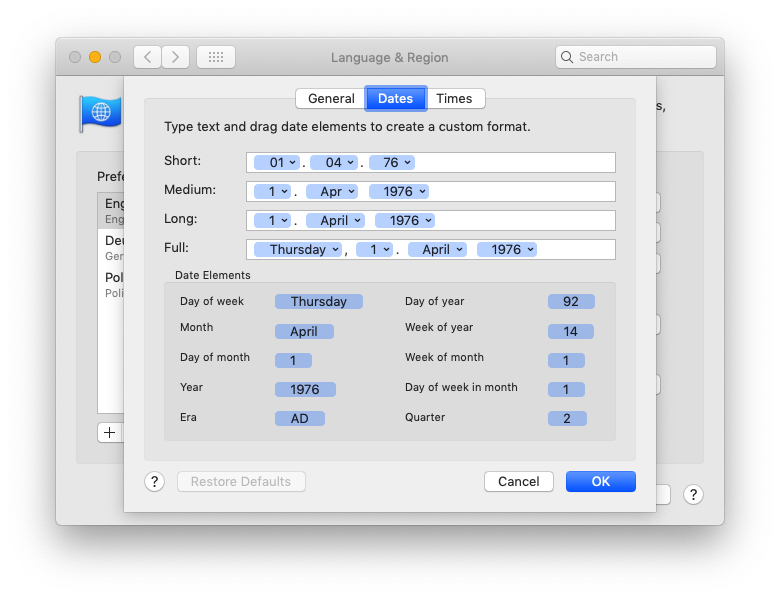
En todas las aplicaciones que utilizan el formato de fecha del sistema, las visualizaciones se ajustan en consecuencia. Merlin Project utiliza estos valores predeterminados de formato de fecha.
Puedes obtener más información sobre fechas y regiones directamente en el Apple website.
Hint
Si deseas deshacer los cambios en "Más opciones... > Fecha", haz clic en el botón "Restaurar valores predeterminados".
Encontrarás todos los artículos de nuestra serie "macOS hints" aquí.

