Understanding and Resolving Scheduling Conflict: Expected Work Exceeds Given Value

From time to time we receive in support following question:
Why does Merlin show some text and durations in orange?
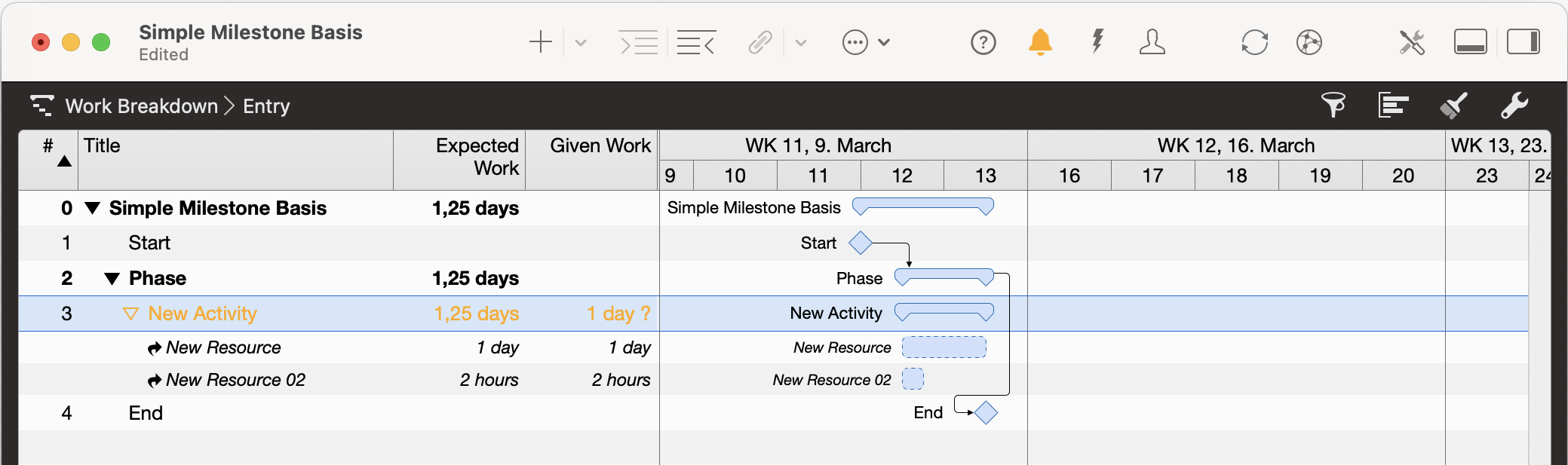
These are rows with weak scheduling conflicts.
Just hover with the mouse over an orange colored text. Merlin will show the current scheduling conflicts in a tool tip.
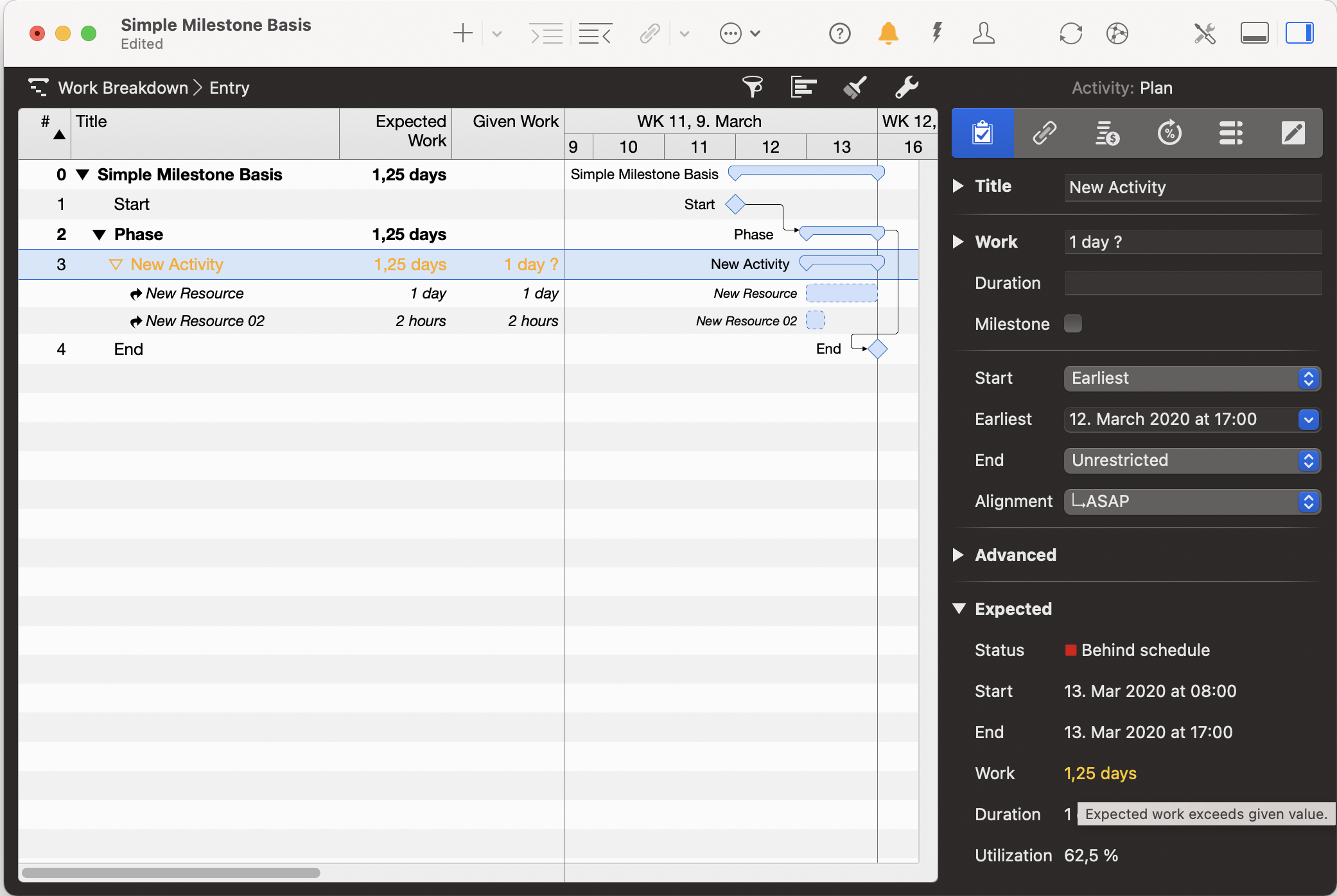
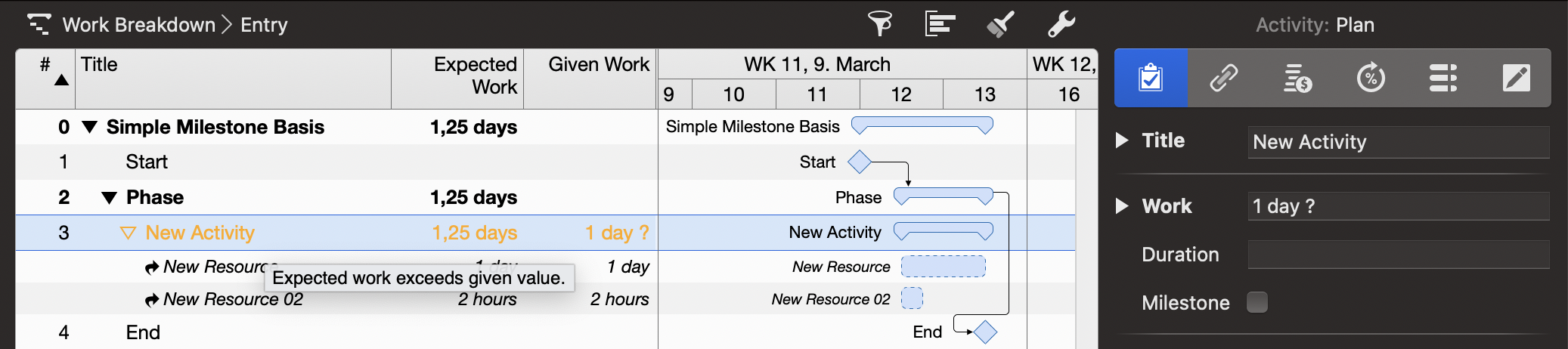
To see all scheduling conflicts, just call 'Window > Show warnings' and switch to the 'Scheduling' tab.
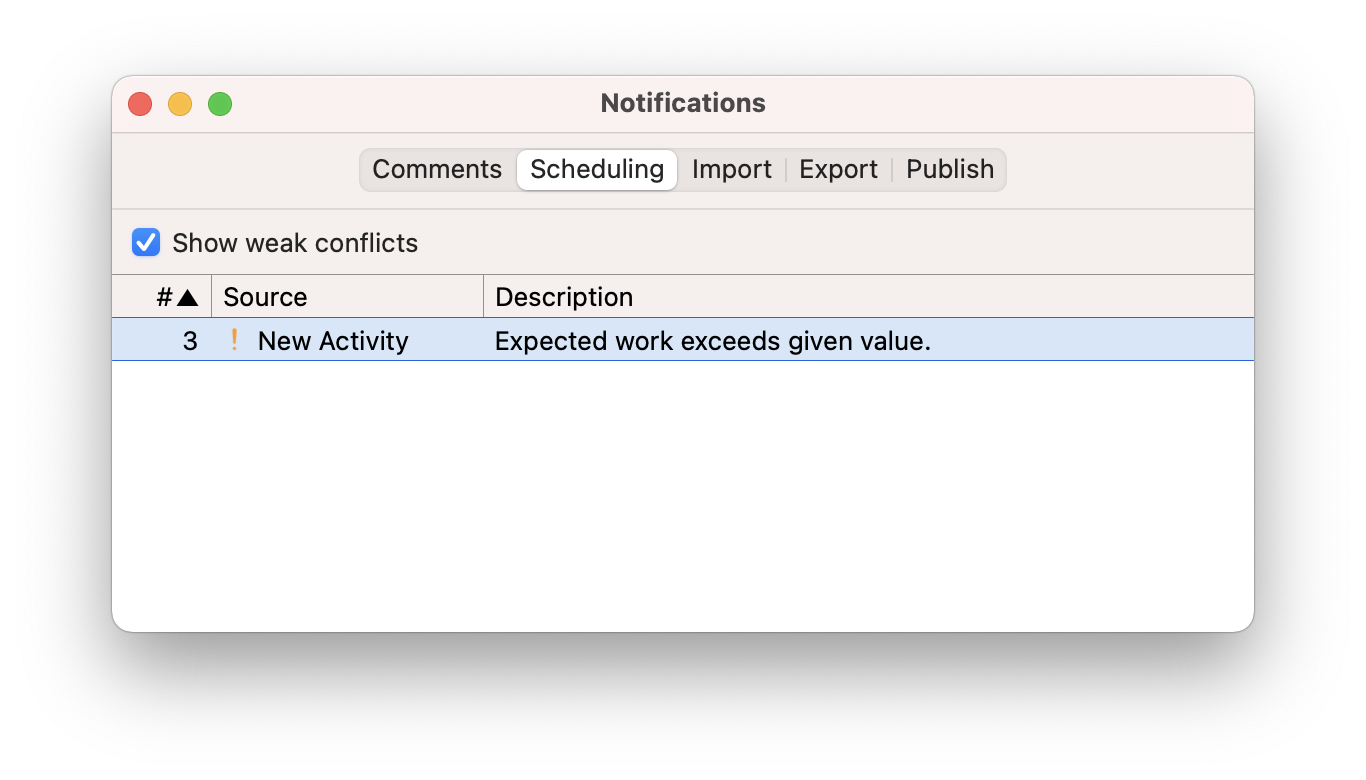
NOTE: Disable the checkbox Show weak conflicts if you choose to ignore weak conflicts in your scheduling.
The conflict Expected Work Exceeds Given Value in the selected row occurs because the value of Given Work on the activity is less than the sum of the values on the assignment rows.
Resolving this conflict
Option 1
Adjust the Given Work value in the assignments by entering a smaller amount.
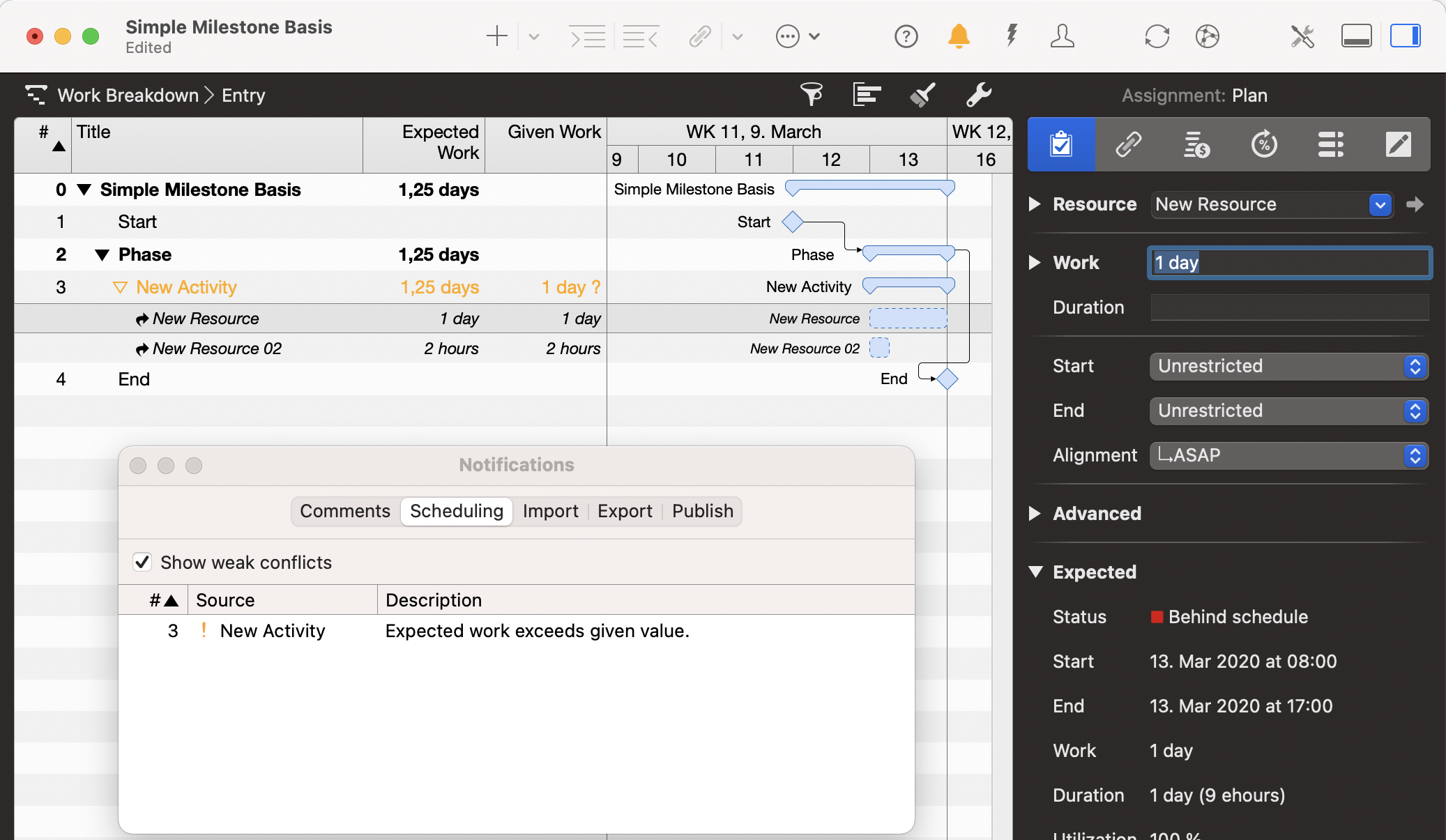
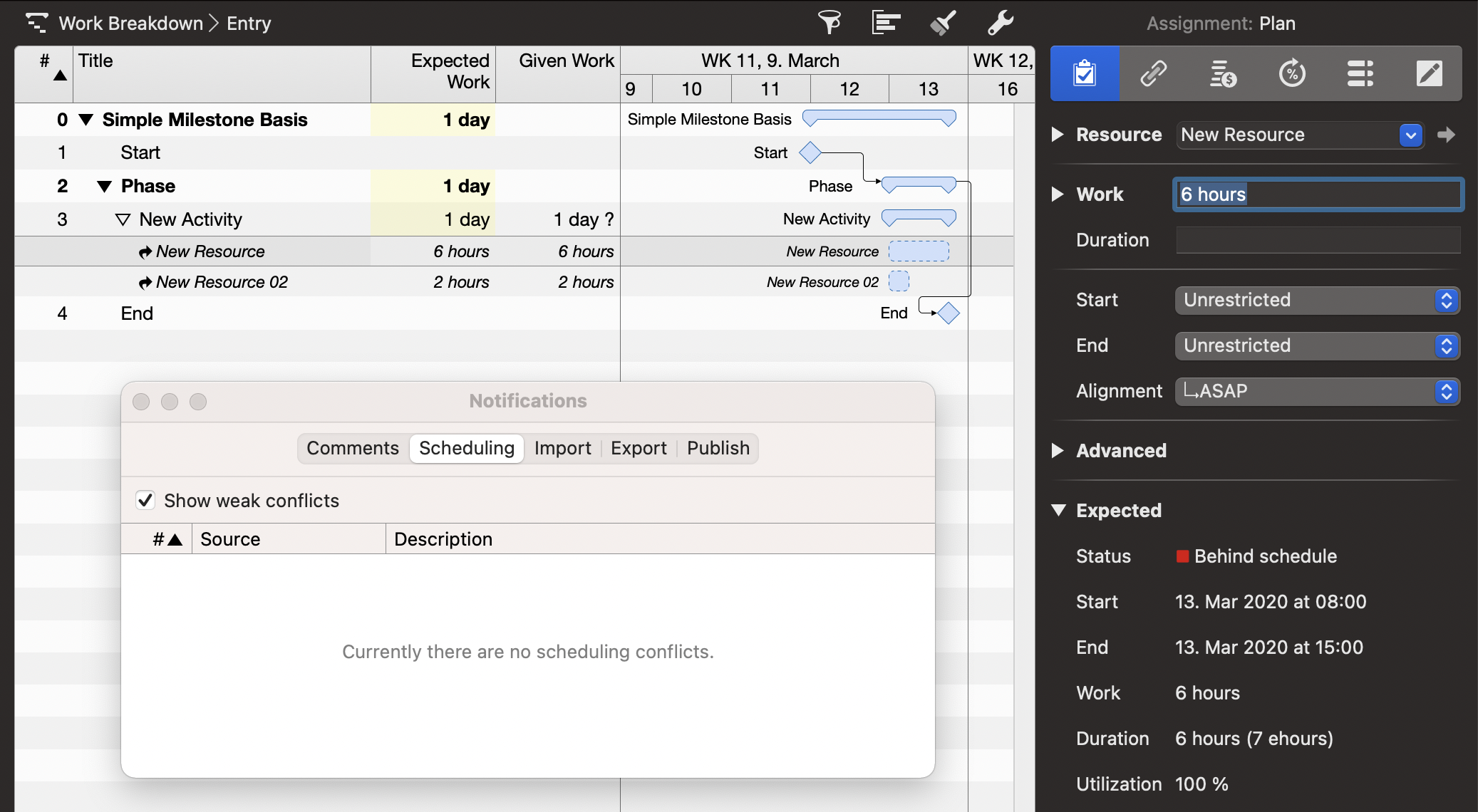
NOTE: Merlin will not warn you if you define less work in the assignments than on the activity itself. The application assumes that you'll assign the remaining quantity to another resource later on.
Option 2
Adjust the Given Work value in the assignments by entering the assignments as percentages, making sure that the total does not exceed 100%.
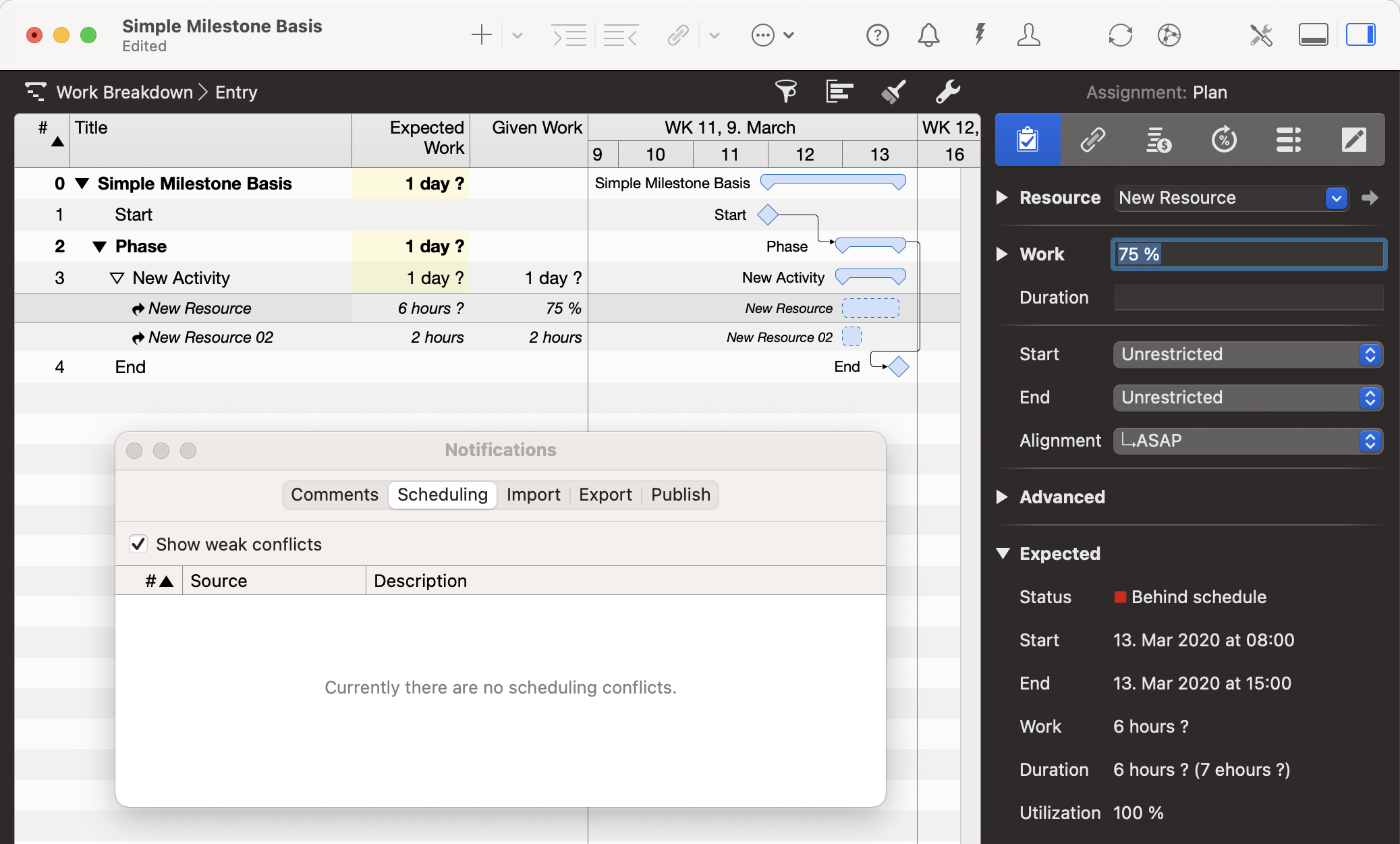
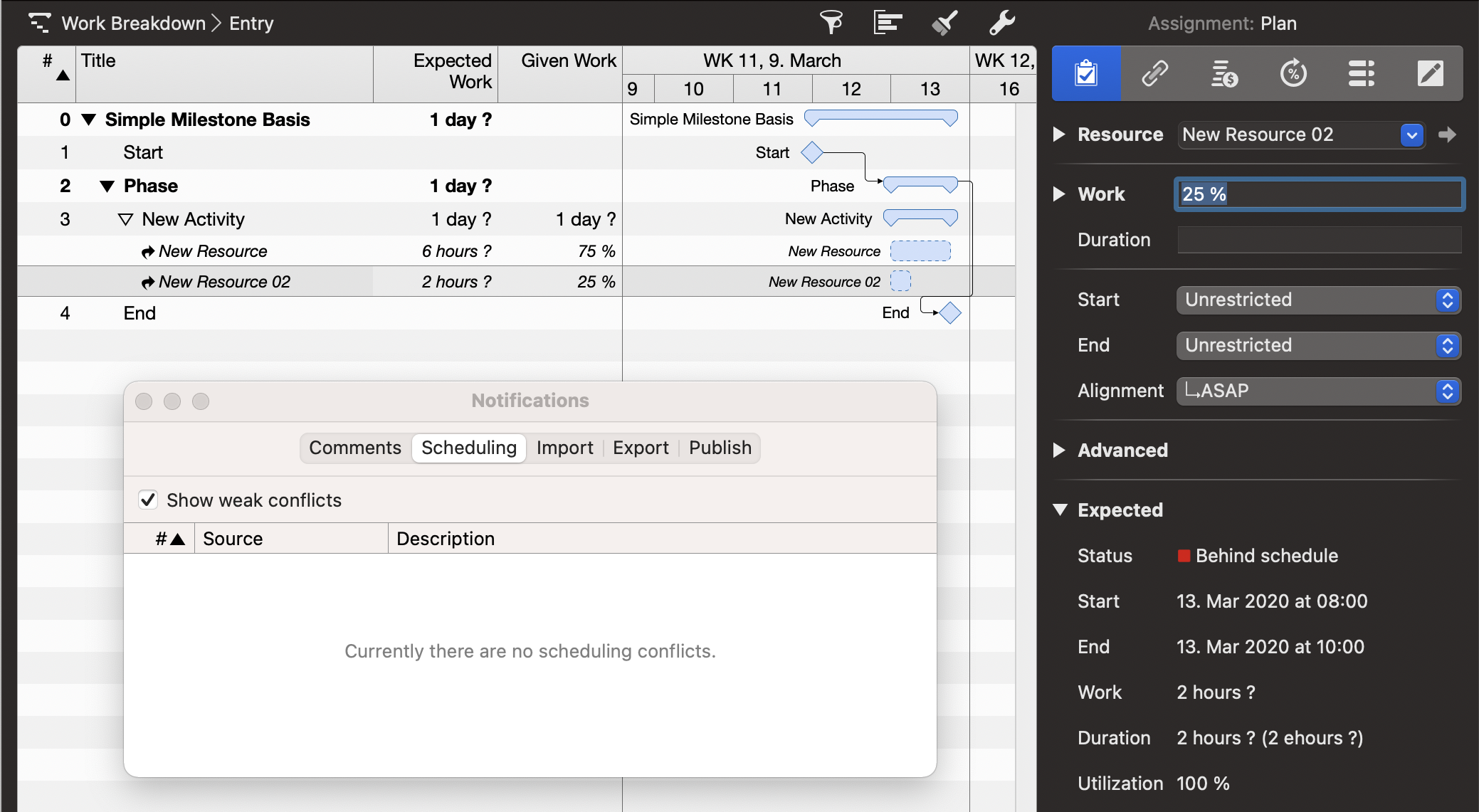
NOTE: Again, Merlin will not warn you if you define less work in the assignments than on the activity itself. The application assumes that you'll assign the remaining quantity to another resource later on.
Option 3
Remove the Given Work value from the activity.
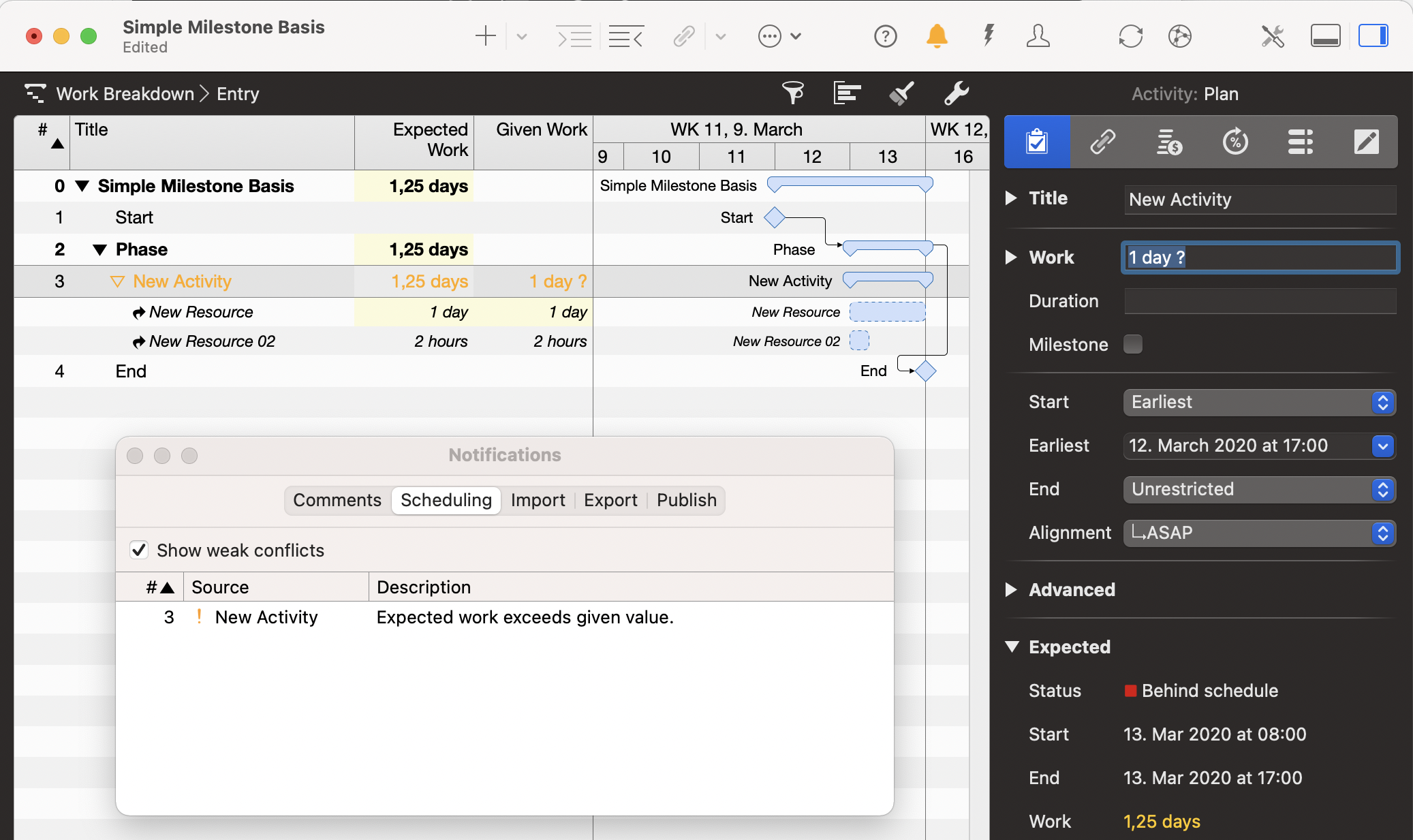
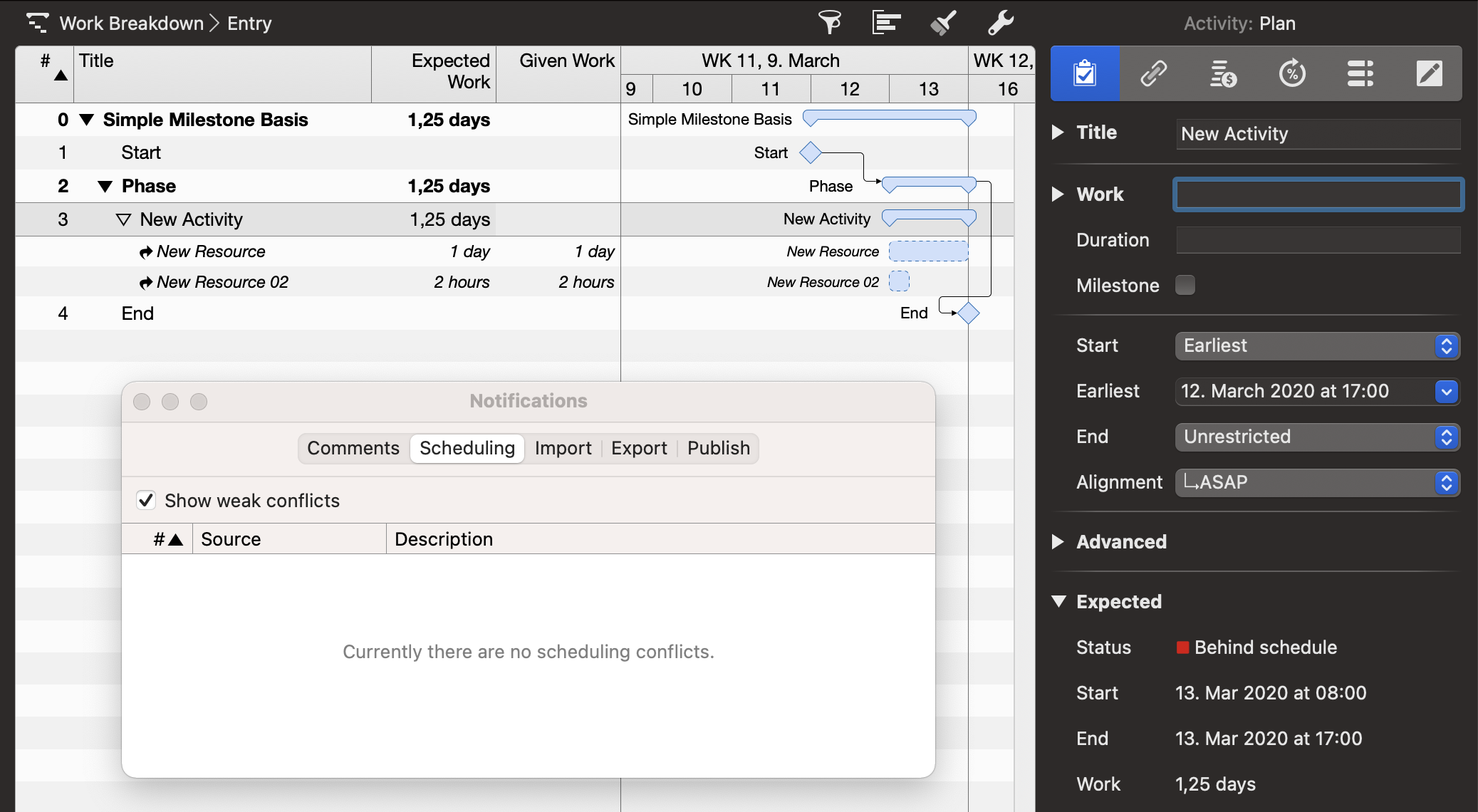
Consequently, the work of the activity is the sum of the values on the assignments.
NOTE: This option is recommended if you do not yet know how much work an activity requires, but your resources give you an estimate of the effort required.

