WBS or "Work Breakdown Structure" describes the global structural layout of a project. In comparison to a graphical display of the project structure (which can be imported into Merlin, e.g. from a mind map), Merlin is responsible only for the structured display in the outline.
In the "File" menu you can access the "WBS Code Settings." Merlin will display a dialogue form in which you can define the structure of the WBS.
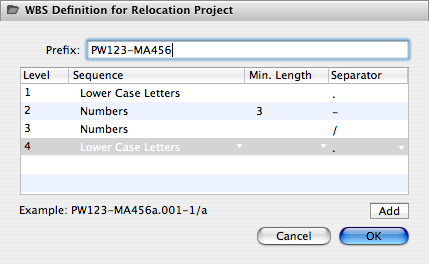
- Numbers (this is also the default when nothing is defined)
- Lowercase letters
- Uppercase letters
- Lowercase roman numerals
- Uppercase roman numerals
- Numbers - spelled out
In the Activity view and the Utilization view it is possible to activate the relevant column in the outline. In the Netplan view the WBS code can be activated to be displayed in a section of the Netplan boxes.
You can find further information regarding the WBS in Wikipedia.