Merlin's network functionality is designed to be as user friendly as possible so that your main focus can be your projects. However, there are some basics you should be aware of when it comes to publishing in Merlin.
 Clicking on the Publish button in the tool bar will activate the publishing dialogue in Merlin. You could also access this through "File - Publish…"
Clicking on the Publish button in the tool bar will activate the publishing dialogue in Merlin. You could also access this through "File - Publish…"
Merlin project publishing offers several different project states:
 |
The project is not saved yet. The project needs to be saved first.. | |
 |
The project is not published. | |
 |
The project is published and other users can open it as well. | |
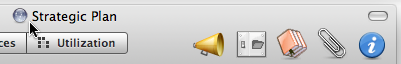 |
The project is published by another Merlin or Merlin Server and remotely opened by your Merlin application. Just click onto the yellow horn and see in the ‘Project’ tab its URL (the location of the original project file). | |
 |
The project is published by you. You are currently changing the structure of this project. Merlin locked it temporally for others and granted you exclusive access. | |
 |
You are editing a published project which is temporarily locked because another user is currently changing its structure. At this point you are not allowed to perform other structure changing actions. As soon as the user temporarily locking the file saves the new structure, the lock will be removed and you or other users may perform structure changes of your own on the same file again. This is the opposite state of the one explained above. | |
There are some actions while working with your project, which lock your projects and won’t allow further concurrent structure changes by other users. This is the case when someone is changing the structure of the project, i.e grouping, reordering, linking, indenting, outdenting activities. At those moments, those users have exclusive access to the project’s structure.
Users working in temporarily locked projects, may update existing data, insert new activities, print, call reports, export and of course save their changes back into the shared project. Only actions changing the project’s structure are at this point temporarily not allowed.
To release a locked project you need to save it. All changes will be then propagated to the other users concurrently editing this project and all sessions of this project will be synchronized.
To avoid locking the file for longer than necessary, Merlin has a preference setting to autosave projects after x seconds of inactivity. We recommend you enable autosave in all Merlin installations when working on projects in multiuser mode. This would propagate changes much quicker to other users concurrently editing this project.