It is no secret that PMs have a large number of events that happen during their projects. Most of these events involve project stakeholders, external contractors, management, etc. Merlin helps the PM better organize these events by providing an Event Element that can be added to any activity or resource. With iCal integration, you can export this element to your calendar.
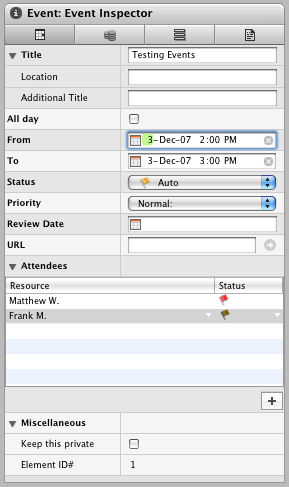
- Select the item you wish to attach the Event element to.
- Select "Insert - Element - Event"
- Press "+" to add attendees to the list.
Recommendation
When adding an attendee that is not part of the resources list, he/she will be automatically added to the resources list of the project. We recommend that you use the drop down menu in the "Resources" column when adding attendees to avoid accidentally adding resources.