Assignment is a resource that has been allocated to an activity. The resource can be a person, equipment, company or a material.
In Merlin, an assignment is structurally displayed below the activity.
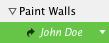
You can toggle showing/hiding the assigned resource per activity by clicking on the white ( ) triangles.
) triangles.
There are many ways to assign a resource to an activity.
- Drag & Drop onto an activity. Resources can be dragged from:
- The Library
- Mac OS X Address Book or MS Entourage
- The resource Well
- Selecting "Insert - Assignments" menu or right clicking on the activity to access the context menu.
- Entering the name in the column "Assigned Resources". Merlin will add the entered resource to the list of available resources if it wasn't already present.
You can assign multiple resources to the same activity using methods 1 and 2.
You can delete a single or multiple activity resource assignment
- Select the desired resource assignments
- Press the "delete" button on your keyboard or
- Select "Edit - Delete" menu
There are multiple ways you can change the resource assignment for an activity
- Select the activity that has the desired assignment
- Expand the resource assignments assigned to this activity
- Select the desired resource you wish to change
- Click on the triangle to the right of the resource title to get a drop down list of all the available resources in the project or
- Double click or press "Enter" to enter the name of the resource. Merlin will autocomplete the name for you.
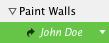
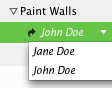
You can also:
- Use the "Edit - Assignments" menu. De-select the relevant resource and add the desired one in its place.
- Open the activity and drag the new resource onto the assignment that you would like to exchange.
- Delete and re-enter a resource in the "Assigned Resources" column.
Let's assume you have allocated two resources to an activity and know that one of the resources will be working 75% on the activity and the other only 25%.
To solve this issue remember one of Merlin's basic concepts. Top-Down & Bottom-Up!
When opening the activity containing both the assignments, you can directly enter these percent values in the column "Given Planned Work." Merlin calculates the exact times based on the activity work.
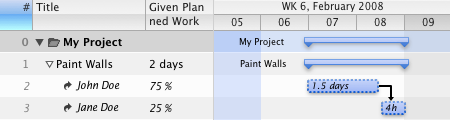
In that case, you will notice that 75% of 2 days of work is equal to 1.5 days and 25% of 2 days of work is 4 hours (0.5 day)
Let's assume you have allocated two resources to an activity and know that one of the resources can only work a fixed amount of time on this activity.
- Switch to the 'Plan' tab if needed,
- Disable the 'Fraction' checkbox in the Inspector
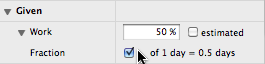
- Enter the 0.2 days as work.
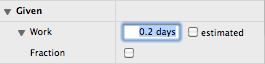
Merlin assigns a fixed amount of work for this assignment and will keep this upon later changes on the activities' planned work values.
To toggle between time units and percentages, use the ‘Fraction’ check box.
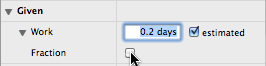
Additional Information
For additional tutorials and help, please visit www.ProjectWizards.net