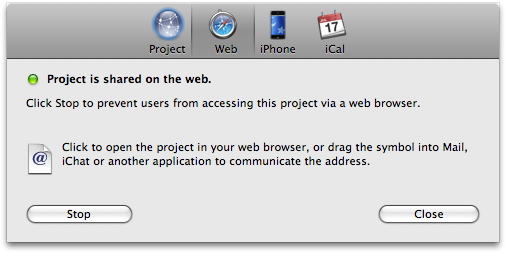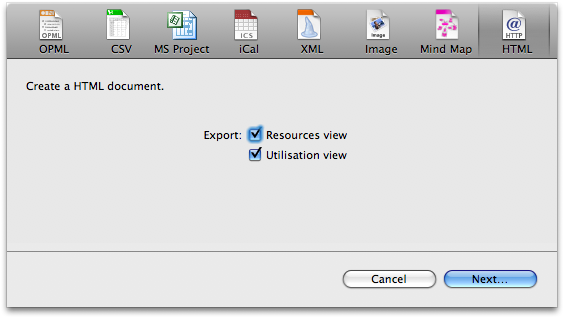Merlin web module add on allows you to publish your Merlin project file over the web allowing users to collaborate with you using only a web browser. Changes made via the web interface or Merlin are instantly shared amongst the users.
The add on is already installed as part of your Merlin 2.7 application but requires that you purchase the additional "Merlin Web Sharing License" to activate it. To learn more, click here.
To publish your project you need to make sure that you are using Merlin 2.7 or higher. Merlin makes every attempt to open a port on your firewall so internet users can access your published Merlin project file over the web. If it doesn't work for you, please consult your router's settings to ensure that uPNP is enabled. For more information on uPNP, please click here. Please consult your router manufacturer for instructions on how to enable uPNP In addition of being able to publish your project, you can also export it to a static HTML page that you can upload to a web server for example.