Merlin introduced the concept of "Users" to control access to shared project files. Any resource can be designated as a user. Merlin project file can have multiple users each with their own password and or set of permissions.
Resources can be designated as users using the "Is a User" option in the resource inspector.
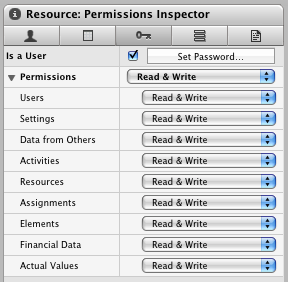
How to designate a resources as a user with permissions
- Select the Resources View
- Select the resource you wish to have the password or permissions assigned to. You can select multiple resource at one time using the ⌘ or ⇧ keys.
- Select the Permissions tab in the inspector and determine the password and permissions.
Please note that permission changes will apply immediately. However, password changes will apply upon login.
The following description should help you determine the access rights for users.
| Title | Permission |
|---|---|
| Users | Read: Be able to read user permissions only.
Read & Write: Be able to view users permissions and modify them. |
| Settings |
Read: Read project settings only.
Read & Write: Read and Modify project settings. |
| Data from Others |
Read: Read data entered by other users
Read & Write: Read and write end users data No Access: Prevent from viewing or editing other users data |
| Activities |
Read: Able to view project activities
Read & Write: Able to view and modify activities |
| Resources |
Read: View the resources and their settings
Read & Writer: No Access: Prevent from viewing or editing resources and their data |
| Assignments |
Read: View assignments
Read & Write: View and modify assignments No Access: Prevent viewing or modifying assignments |
| Elements |
Read: View elements
Read & Write: View and modify elements No Access: Prevent viewing or modifying elements |
| Financial Data |
Read: View financial data
Read & Write: View and modify financial data No Access: Prevent viewing or modifying financial data |
| Actual data |
Read: View actual data
Read & Write: View and modify actual data |
Passwords
Please note that you need your old password in order to change the password. If you have forgotten your password, and you are the only designated user, you will lose access to the file indefinitely. Merlin attempts to capture this situation and warn you before it happens. If you lose your password, contact support for further help.