Planning, tracking and mitigating risks during a project is one of the challenges project managers face on daily basis.
With Merlin you can add risks to your project's activities, phases or entire project. This will allow you to mitigate the risk and during the post-mortem, you can visit all your risks and evaluate how successful the project was in dealing with them. Retaining your risk data in your project provides a unique perspective on it later on.
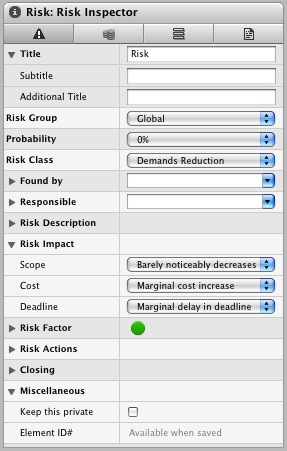
- Select the relevant activity, group or project to which you would like to attach a Risk Element to.
- Select "Insert - Element - Risk" or the keyboard shortcut ⌘⌥5 to create a new Element. Alternatively you can also click on the plus symbol in the Element section below the outline.
Risks are multifaceted by nature. In order to classify them easily, a few pop-up lists have been added. This concerns the:
- Risk Group (as a thematic concept)
- Probability (of the occurrence)
- Risk Class (of the necessary measures)
- Found By (the person who discovered the Risk)
- Responsible (for the supervision)
- Risk Description
When the risk has been recorded you can begin to assess the impact, or its effect on your project should it actually occur. Based on:
- the contents
- the cost
- the deadlines
The result is the Risk Factor, which is displayed by a colored flag:
- Low risk factor
- Medium risk factor
- High risk factor
The results are calculated through a matrix calculation, which can be seen, when the Risk factor section is expanded. The calculation of the risk factor cannot be modified.
Your findings and the planned actions for the risk can be recorded in the text box Risk Actions and Closing.