There are different ways to manage your budgets in Merlin. Basically, you can plan and organize your budget top-down (based on the project) or bottom-up (calculated from the activity).
To enter a budget in a project without going through the approval process enter the amount in the Finance Inspector in the closed "Budget" section. This amount is taken over as an approved budget. All other fields in the section will be automatically filled out with the actual data.
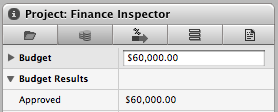
To follow the approval workflow. Expand the "Budget" section and enter the necessary values.

When you insert the first activities of phases (groups) into your project, you will want to allocate a portion of the total budget to these activities. You can do this either in absolute or relative values.
After you have inserted an activity, allocate a budget in the Finance Inspector. Enter in the appropriate field an amount e.g. $2,000. Merlin uses the format and the currency set in the system preferences and applies this to the amount entered: "$2,000.00.".
Alternatively you can allocate a percentage to the budget by simply adding the percent sign (%) to your entry.
You can also check the fraction box in the - Approved Amount - section. Merlin calculates the percentage from the budget of the parent group (in this case from the project) as the approved budget.
In your project you can mix the budgets with absolute and relative portions as desired.
Distributed means that a portion of the budget has been associated with a specific activity or group of activities. If you have a budget or $10,000 and you assigned $2,000 to several tasks. The $2,000 is considered distributed budget. The other $8,000 will remain as not distributed.
This distribution is always calculated for the group located above the activity. When you, for example, add sub-activities to an activity, creating a group, the budgets of the activities are added to the group. The budgets of the groups are then added to the project.