Merlin provides very comprehensive support of entering actual values. Actuals for activities can be entered in the inspector under the "Actuals" tab or entered in the outline view using the relevant columns.

Assuming you have created the following project:

After the planning is finished, the project begins. Promptly the start of the first activities is delayed. You enter the actual start in the Inspector under the tab "Actual Values:"

The Gantt chart will look like this:
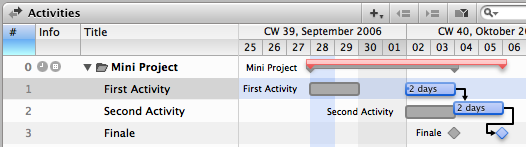
The gray bars represent the planned values and the colored bars now represent the expected values. This means that the project can end at the earliest (when no other delays occur) on the October 6th.
Note: If you need to create a report in which the planning values are not visible, you can deactivate the gray bars in the view options:
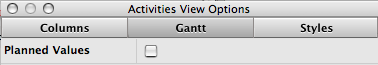
The Gantt chart looks like this:
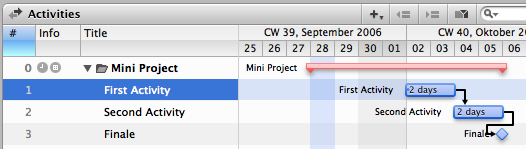
- As long as no actual values are given for an activity, it is in the planning stage.
- The moment you define the "actual start date" for an activity or a completion value (in % or absolute) this activity will change to the execution stage. Meaning you can't move it as its start is now anchored in time.
- If you have dependencies between some activities, the successor activities display the planned values in gray (background bars) and the expected values in a colored bar.
- This means that each activity will be handled separately. So you can execute your project even while other activities are still in the planning phase.
- The planned (gray) bars can be understood as a kind of a baseline. These values can't be moved with the mouse. However you can change the planned values in the inspector.
The behavior in the Utilization View is pretty much the same.