Working with Resources

To access all Resources assigned to a project, tap on the "Resources" item on the Start Page.
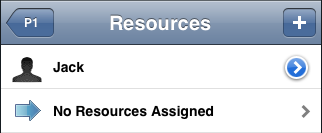
The resulting list will display all assigned resources to the project. The "No Resources Assigned" option allows you to view a list of all project activities that do not yet have an assigned resource.

To work further with a resource, tap on the arrow symbol. This will display the Inspector and all its related information for the selected resource. Any changes made will require a connection to the Merlin project file.
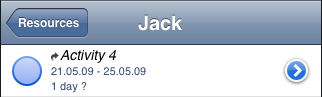
Tapping on a resource will display all the activities to which it has been assigned to. All assignments can be modified just like all other data (i.e. Activities).

Resources can be removed by simply swiping over them. Confirm the deletion by tapping "Delete". This action can not be undone.